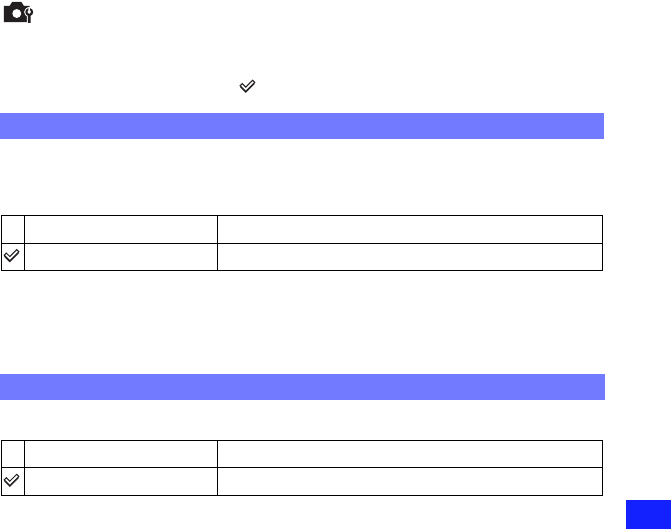
45
For details on the operation 1 page 44
Customizing the settings
Shooting Settings
The default settings are marked with .
Selects the digital zoom mode. The camera enlarges the image using optical zoom (up to 5×).
When the zoom scale exceeds 5×, the camera uses digital zoom. The camera enlarges up to the
total zoom scale of approximately 20×, including the optical zoom 5×.
• The picture quality deteriorates when the zoom exceeds the optical zoom scale.
• When the movie is shot in either of the following conditions, the Digital Zoom will be set to [Off].
– The size of [1920 × 1080 30P].
– The camera is connected to a TV, etc. with the Component A/V cable at the same time.
Curbs the flicker generated by fluorescent by using the electro-shutter.
Digital Zoom
On
Use the digital zoom.
Off
Does not use the digital zoom.
Flicker Reduction
On
Use the Flicker Reduction.
Off
Does not use the Flicker Reduction.


















