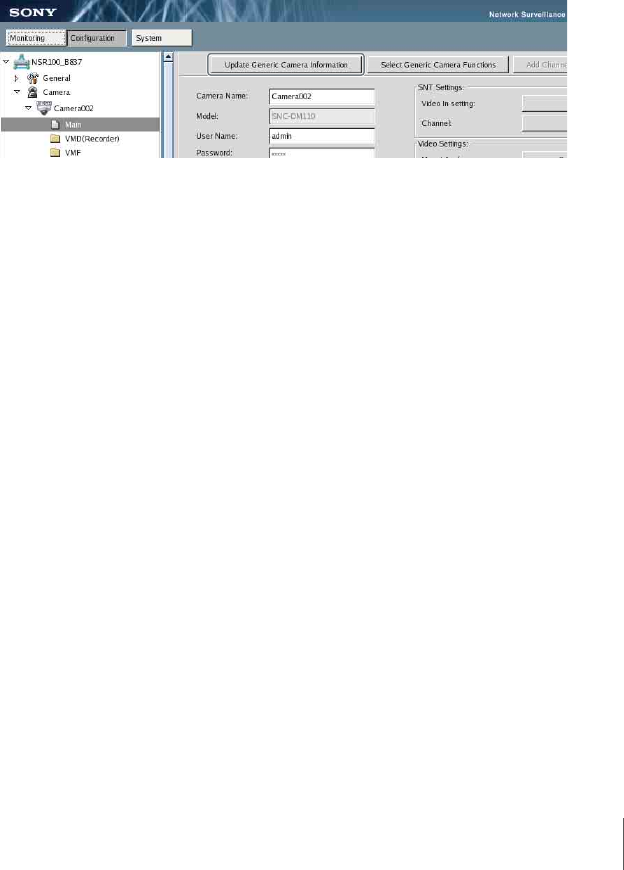
107
Chapter 5 Settings
Example 1: When a certain codec is used, the motion detection function
will not be available. Choose a combination with this codec
only if motion detection function settings are not required.
Example 2: When a combination with an available setting value range of 1
- 50 has been selected, the available range on the respective
setup screens will be limited to 1 - 50 even if the camera setting
range is 1 - 100.
• Be sure to select the function combination first and then make the settings. If
you change the function combination after starting to make settings, the
available range for values will also change depending on the function
combination, which may lead to earlier settings being altered.
Example: 70 was selected for an item with an available range of 1 - 100, but
the control range later became 1 - 50 because of a function
combination change, and the setting was altered to 25.
• After changing a setting, be sure to check all settings before starting operation.
If the changed value is within the available range, there will be no problem,
but if it is out of range, the setting will automatically be changed to a value
within the range.
Setting a Camera by Using Generic Camera
1
Click [Main] that you want to configure a camera in the tree on the left side
of the window.
2
Click [Update Generic Camera Information] in the upper of the “Camera”
window.
The information retrieve from the camera.
3
Click [Select Generic Camera Functions].
The screen for choosing a function combination for Generic Camera
appears.
4
Select functions in order of priority, a line at a time, starting from top left.
Then click [Apply].
If you change a selected line, all lower lines will revert to the non-selected
condition.


















