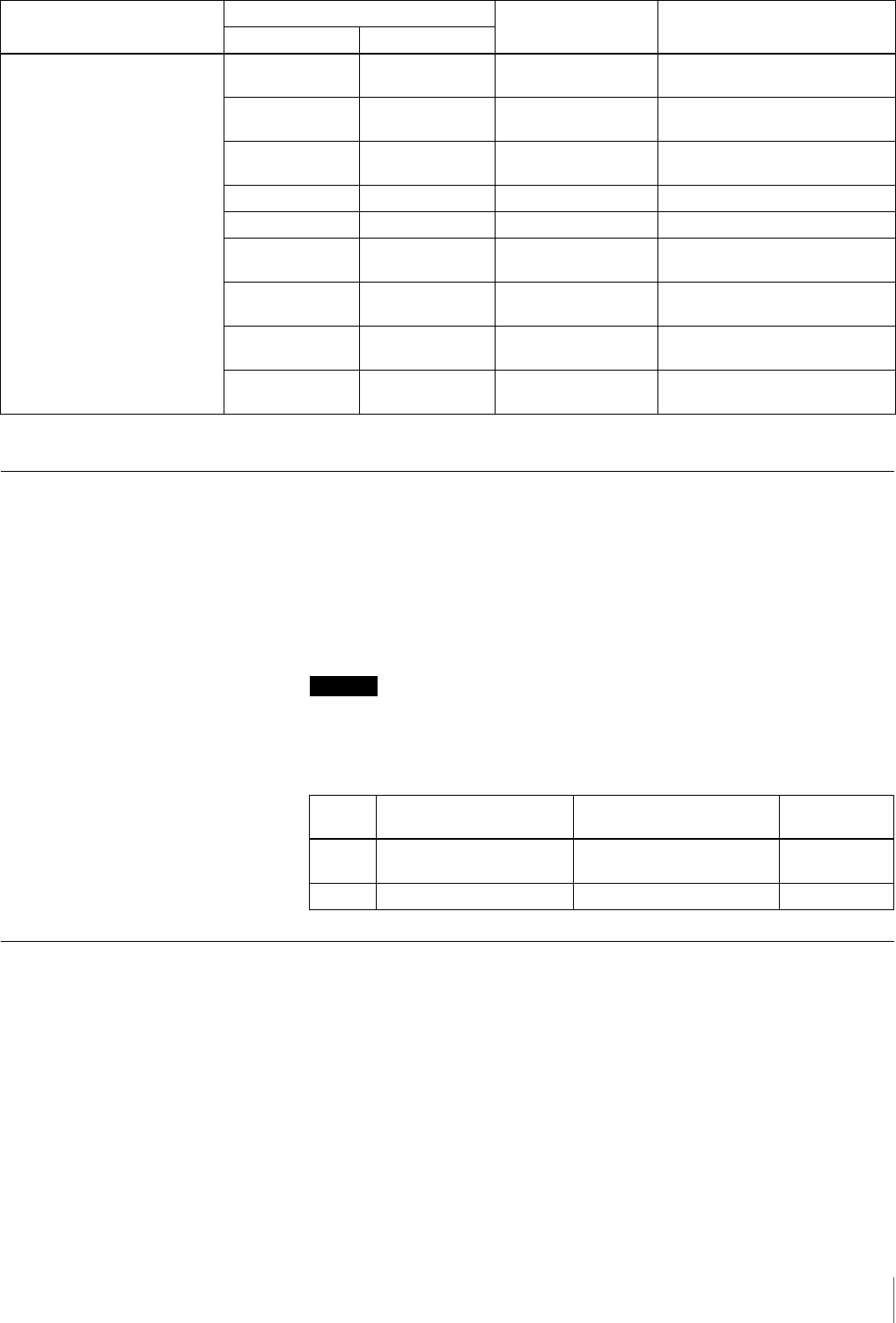
175
Miscellaneous
Camera Frame Rate Details
The frame rates (frames/second) available for selection on the “REC Schedule”
screen are common to all cameras, but some cameras may not support some
values. A message appears when the selected frame rate is not supported by the
camera you are configuring.
For a Generic Camera, available frame rate settings are listed in the “Camera-
Main” and “REC Schedule” windows.
Caution
When using the SNT-V704, you can set frame rates compatible with either
NTSC or PAL under [FPS] on the “Camera-Main” screen.
The following values can be set for the SNT-V704 under [FPS] on the “Camera-
Main” screen and under [Frames/second] on the “REC Schedule” screen.
Important Precautions (Read Carefully)
This section describes important precautions regarding the operation and
configuration of the NSR. The content of this section is subject to change
without notice.
There may also be important details on limitations other than the ones described
below. Be sure to consult your dealer before use.
• If the length of time for a recording is exceedingly short, a recording with a
duration of “0” may be created. This is more likely to occur when MPEG 4 is
selected for the video codec setting. You cannot play back recorded images with
durations of “0.” To prevent this problem from occurring during scheduled
SNT-V304
176×112 176×144 Half Size
SQCIF (90×60) Auto
QCIF (180×144) Auto
176×112 176×144 Half Size (160×120)
SQCIF (90×60) Field
QCIF (180×144) Field
176×112 176×144 Half Size (176x144)
SQCIF (90×60) Frame
QCIF (180×144) Frame
352×240 352×288 Full Size CIF (360×288) Auto
352×240 352×288 Full Size (320×240) CIF (360×288) Field
352×240 352×288 Full Size (352×288)
CIF (360×288) Frame
CIF (384×288) Mode
704×480 704×576 Huge Size
4CIF (640×480) Auto
Full Size (720×576) Auto
704×480 704×576 Huge Size (640×480)
4CIF (640×480) Frame
4CIF (640×480) Field
704×480 704×576 Huge Size (704×576)
Full Size (720×576) Frame
Full Size (720×576) Field
Camera Resolution Setting
“Camera-Main”
Screen
“REC Schedule” Screen
NTSC PAL
“Camera-Main” Screen “REC Schedule” screen
Maximum
Frame Rate
NTSC 1, 2, 3, 4, 5, 6, 7, 10, 15,
MAX
1, 2, 3, 4, 5, 6, 7, 10, 15, All 30 fps
PAL 1, 2, 3, 4, 5, 6, 8, 12, MAX 1, 2, 3, 4, 5, 6, 8, 12, All 25 fps


















