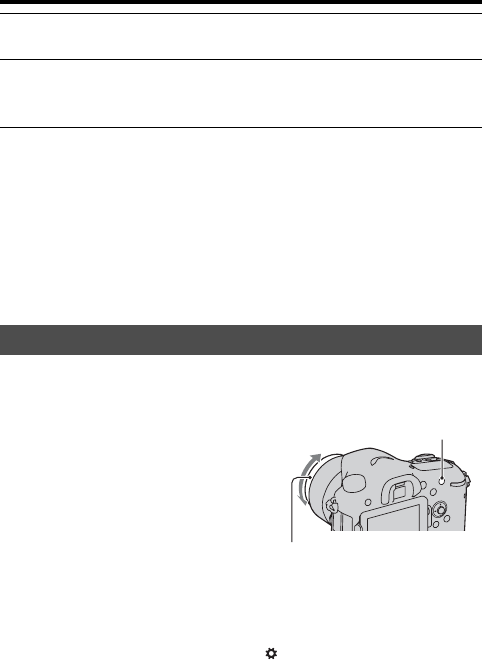
126
Adjusting the focus
Note
• The Direct manual focus function on the camera is not available when an SAM/SSM
lens is attached.
The Direct manual focus function on the lens
When the lens is equipped with the Direct manual focus function with the
focus mode set to [Single-shot AF] or [Automatic AF], you can finely
adjust the focus with the focusing ring after focus lock (For example, the
DT 16-50mm F2.8 SSM).
You can switch between auto focus and manual focus without relaxing
your position (AF/MF control).
• You can maintain the selected mode without pressing and holding the AF/
MF button with [AF/MF button] in the Custom menu (page 177).
Note
• This function cannot be used with the DT 18-55mm F3.5-5.6.
3 Press the shutter button halfway down to lock the focus.
4 Turn the focusing ring to fine-tune the focus while pressing the
shutter button halfway down.
AF/MF control
Press the AF/MF button.
In auto focus mode: The focus mode is
switched temporarily to the manual
focus. Press and hold the AF/MF button
and adjust the focus by rotating the
focusing ring.
In manual focus mode: The focus mode is
switched temporarily to the auto focus
and the focus is locked.
AF/MF button
Focusing ring


















