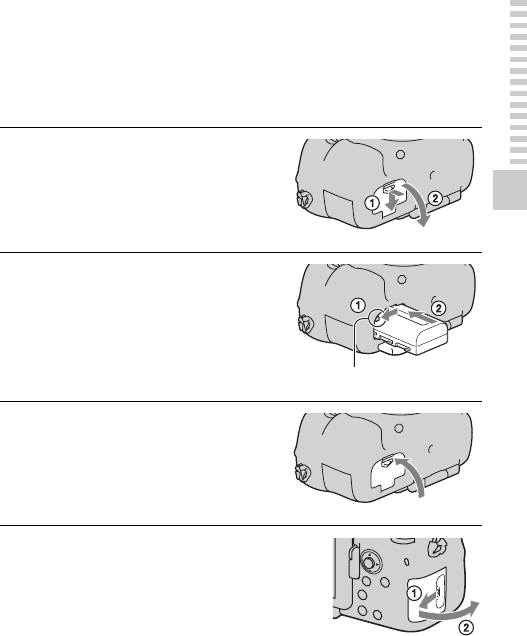
27
Preparing the camera
Inserting the battery pack/memory
card (sold separately)
1
While sliding the battery
cover open lever, open the
cover.
2
Firmly insert the battery pack
all the way while pressing
the lock lever with the tip of
the battery.
Lock lever
3
Close the cover.
4
While sliding the memory
card cover, open the cover.


















