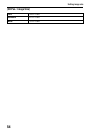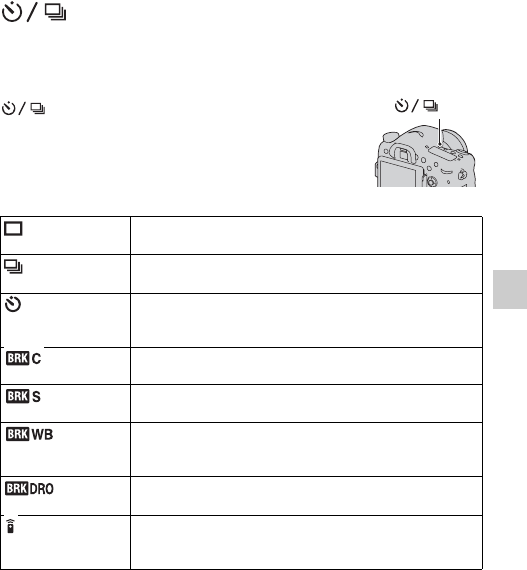
51
Using the shooting functions
Selecting the drive mode
You can use an appropriate drive mode to suit your purposes, such as
single-shot advanced, continuous advanced, or bracket.
button t Select the desired
mode
button
(Single
Shooting) (154)
This mode is for normal shooting.
(Cont. Shooting)
(154)
The camera records the images continuously.
(Self-timer) (155) The 10-second self-timer is convenient when the
photographer appears in a photo and the 2-second self-timer
is convenient to reduce the camera shake.
(Bracket:
Cont.) (155)
You can shoot the specified number of images, each with
different degrees of exposure.
(Single
Bracket) (155)
You can shoot the specified number of images, shot by shot,
each with different degrees of exposure.
(WB
bracket) (157)
Based on the selected white balance, and the color
temperature/color filter, 3 images are recorded with the white
balance shifted.
(DRO
Bracket) (158)
You can shoot 3 images with the value of D-Range Optimizer
shifted.
(Remote Cdr.)
(158)
You can shoot using the SHUTTER and 2SEC (the shutter is
released after 2 seconds) buttons on the RMT-DSLR1
Wireless Remote Commander (sold separately).