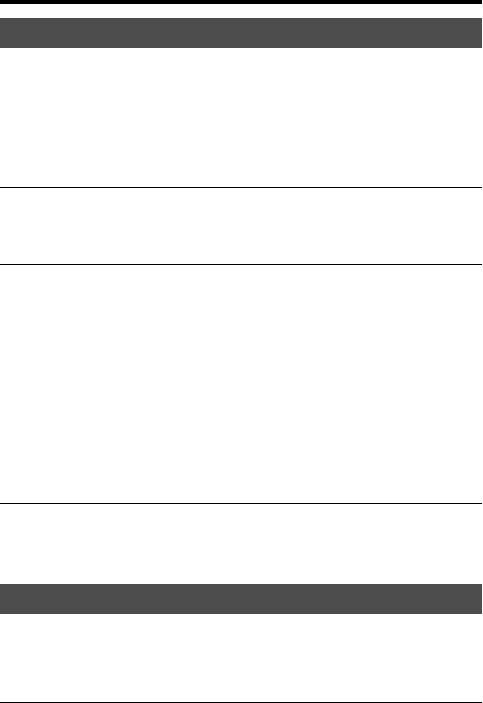
208
Troubleshooting
The camera is not receiving a GPS signal.
• Set [GPS On/Off] to [On] (page 169).
• Your camera may not be able to receive radio signals from GPS satellites
because of obstructions.
• To triangulate the location information correctly, bring your camera to an
open area, and turn on the camera again.
Excessive error in location information.
• The margin of error can be up to several-hundred meters depending on
surrounding buildings, weak GPS signals, etc.
It takes time to triangulate although GPS assist data has been taken in.
• [Date/Time Setup] is not set, or set time is shifted greatly. Set the date and
time correctly (page 33).
• The term of validity of assist data has expired. Update the GPS assist data
(page 170).
• As the positions of GPS satellites vary constantly, it may take longer to
determine the location or the receiver may not be able to determine the
location at all, depending on the location and time you use the camera.
• “GPS” is a system for determining geographic location by triangulating
radio signals from GPS satellites. Avoid using the camera in places where
radio signals are blocked or reflected, such as a shadowy place surrounded
by buildings or trees, etc. Use the camera in open sky environments.
The location information has not been recorded.
• Use “PMB” to import the movies with GPS location information to your
computer.
You do not know if the OS of your computer is compatible with the
camera.
• Check “Using with your computer” (page 71).
Your computer does not recognize your camera.
• Check that the camera is turned on.
GPS (SLT-A77V only)
Computers


















