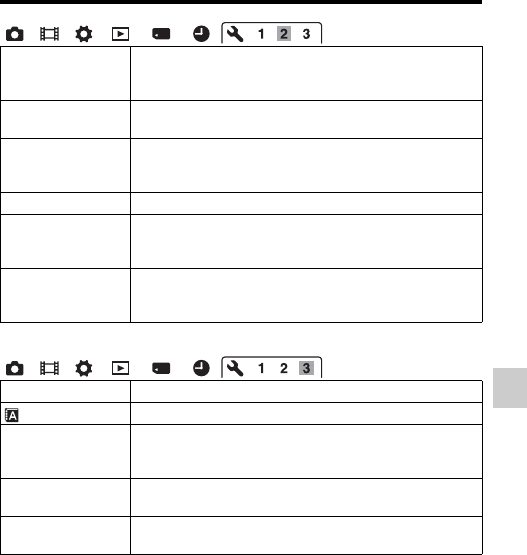
69
The functions selected with the MENU button
Functions list
*Appears when an Eye-Fi card (sold separately) is inserted in the camera.
Upload Settings*
(183)
Sets the upload function of the camera when using an Eye-Fi
card.
(On/Off)
USB Connection
(191)
Sets the USB connection method.
(Auto/Mass Storage/MTP)
Audio signals Sets whether or not to use the beep sound when the focus is
achieved or the self-timer is working.
(On/Off)
Cleaning Mode (200) Starts the cleaning mode to clean the image sensor.
Delete confirm. Selects the default item of the delete confirmation screen
between [Delete] and [Cancel].
(“Delete” first/“Cancel” first)
AF Micro Adj. (121) Allows you to make fine adjustments to the position of the
focus.
(AF Adjustment Setting/amount/Clear)
Version (190) Displays the camera software version.
Language Selects the language.
Mode Dial Guide Turns on or off the mode dial guide (the explanation of each
shooting mode).
(On/Off)
Demo Mode Sets the demonstration playback of a movie to on or off.
(On/Off)
Initialize (186) Restores the settings to their defaults.
(Reset Default/Rec mode reset/Custom reset)


















