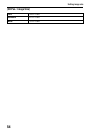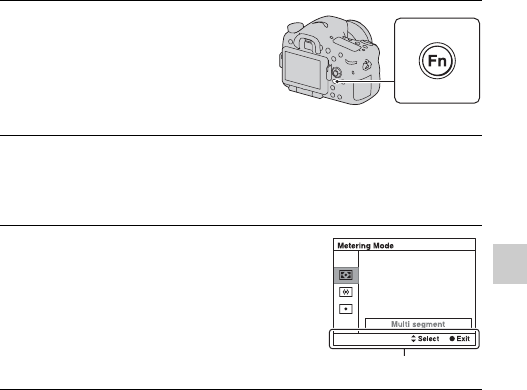
59
Functions list
Selecting a function with the Fn
(Function) button
This button is used for setting up or executing functions used frequently in
shooting.
To set up the camera directly from the recording information screen
Turn the front control dial without pressing the center z in step 2. You can
set up the camera directly from the recording information screen (except for
[Memory recall]). Additionally, some functions can be fine-tuned using the
rear control dial.
1 Press the Fn button.
2 Select the desired item with v/V/b/B on the multi-selector,
then press the center z to execute.
The setup screen appears.
3 Following the operation guide,
select and execute the desired
function.
Operation guide