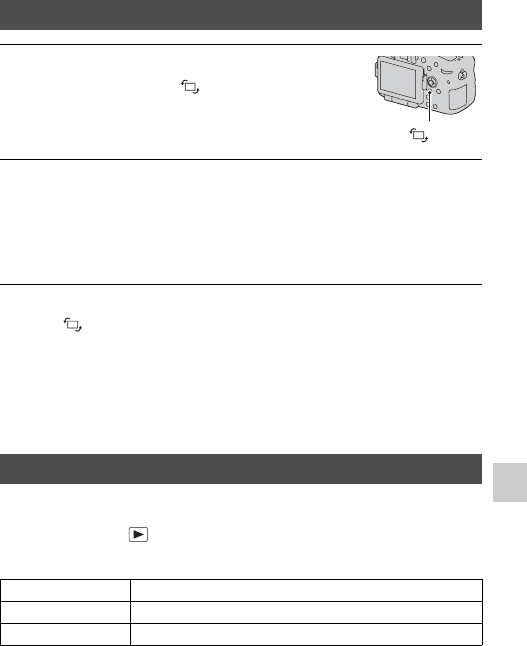
161
Playback (Advanced operations)
Using the playback functions
To return to the normal playback screen
Press the button again.
Notes
• You cannot rotate movies.
• When you copy rotated images to a computer, “PMB” contained on the CD-ROM
(supplied) can display the rotated images correctly. However, the images may not be
rotated depending on the software.
Selects the unit for images to be played back.
MENU button t 1 t [View Mode] t Select the desired
setting
Rotating an image
1 Display the image you want to
rotate, then press the button.
button
2 Press the center of the multi-selector.
The image is rotated counter-clockwise. When you want to do another
rotation, repeat step 2.
• Once you rotate the image, the image is played back in the rotated position,
even after you turn off the power.
View Mode
Folder View(Still) Displays still images by folder.
Folder View(MP4) Displays movies (MP4) by folder.
AVCHD View Displays only AVCHD View movies.


















