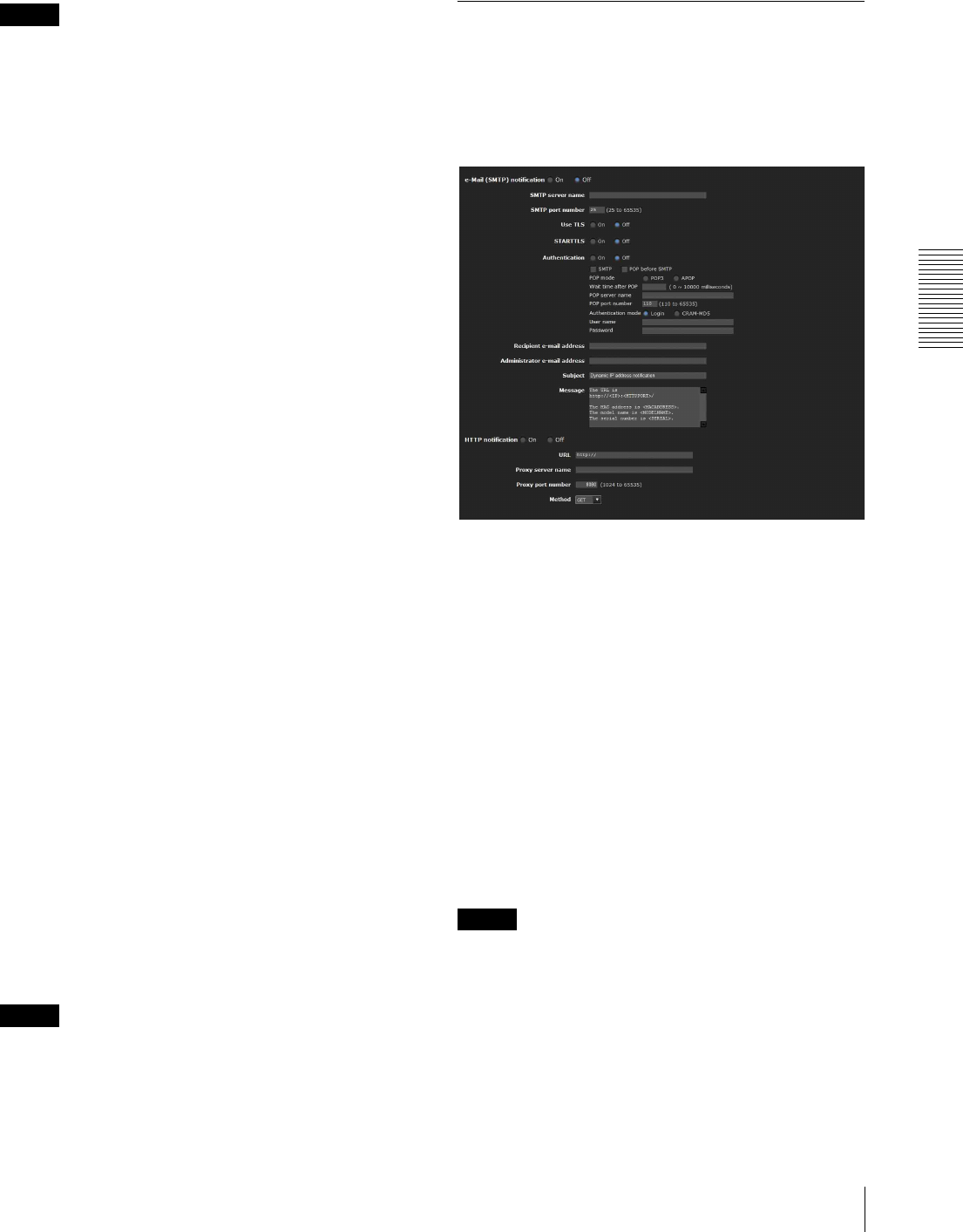
Administrating the Camera
Configuring the Network — Network Menu
55
Prefix
Enter the prefix value of the target on which to perform
QoS.
Tip
The prefix value represents the number of bits from the
left side of the network address.
Port
Enter the port number for the data traffic of the device
(e.g. HTTP:80).
Protocol
Select the protocol.
DSCP
Set a value to mark the data traffic (0 ~ 63).
This value is set in the DSCP field included in the IP
header of the data traffic.
Set
Used when registering on the QoS table.
QoS is set according to the following procedure:
1
Select the number you want to register from No.
and enter the necessary conditions for Network
address, Subnet, Protocol and Port No..
2
Enter values in DSCP.
3
Click Set and configure the QoS.
Delete
select No. to delete the setting and click Delete.
Up
Increases the priority of the rule.
Select a rule from the QoS table to prioritize and click
Up.
Down
Decreases the priority of the rule.
Select a rule from the QoS table to lower its priority and
click Down.
QoS table
Displays the list of registered QoS information. If
multiple conditions match, the rule with the smallest
number has priority.
Tip
To attain QoS of data traffic, the target device must be
connected to a router or switch that supports the QoS
function.
OK/Cancel
See “Buttons common to every menu” on page 32.
Dynamic IP address notification
Tab — Notifying the IP Address
When Obtain an IP address automatically (DHCP) is
selected in the Network tab or Wireless tab, you can
send notification of completion of the network settings
using the SMTP or HTTP protocol.
e-Mail (SMTP) notification
Select On to send an e-mail when the DHCP setting is
completed.
SMTP server name
Type the name or IP address of the SMTP server for
sending an e-mail, using up to 64 characters.
SMTP port number
Enter a port number from 25 to 65535.
The standard port number is 25. If TLS is enabled, the
standard port number for SMTPs is 465.
Use TLS
To use the encryption function by TLS, set to On.
Note
The model on sale in China does not support the TLS
function.
STARTTLS
To use the encryption function by STARTTLS, set to
On.


















