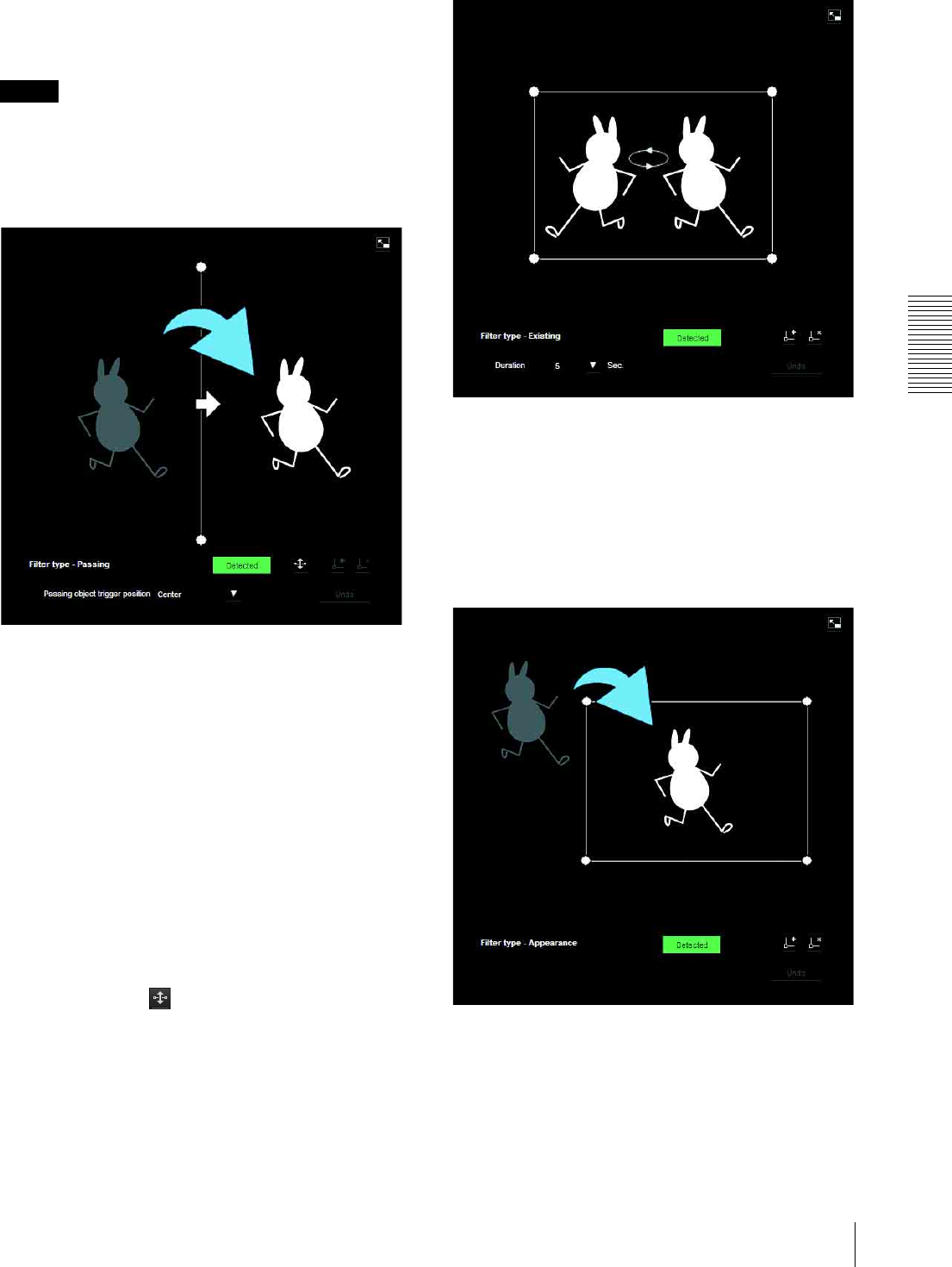
Administrating the Camera
Setting the Sensor input/Camera tampering detection/Motion detection/Audio detection — Event detection Menu
95
x VMF status indicator of each filter
The filter is on when the set filter type conditions
(Passing, Existing, Appearance, Disappearance,
Capacity) are met.
Tip
The buttons displayed on the edit screen for filter is used
in the same way as those for detection setting. See
page 92.
Passing
Edit the pass inspection line according to the following
procedure:
Passing object trigger line
By default, one passing object trigger line is displayed.
The number of vertexes is 2.
Placing the cursor on the line will turn the cursor into a
cross, and when you drag the line, the whole line will
move.
Placing the cursor on the vertex will turn the cursor into
n, and when you drag the line, the vertex will move.
The arrow displayed in the center of the passing object
trigger line shows the direction of inspection. trigger is
performed when an object passes the passing object
trigger position in this direction.
Trigger direction setting
Each time you click , the trigger direction toggles
among the directions left, right and both.
Passing object trigger position
Select the passing object trigger position from Center,
Left side, Top side, Right side and Bottom side.
Existing
Similar to a active window an trigger area can also be
moved and vertexes can be moved/added or deleted.
If an object exists within the window longer than the
specified time, existing is acknowledged.
Duration
Specify the time of existing.
Appearance
This criterion is whether an object appeared in the
trigger area.
Similar to an active window, a trigger area can also be
moved and vertexes can be moved/added or deleted.


















