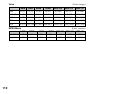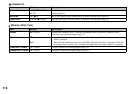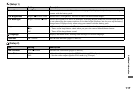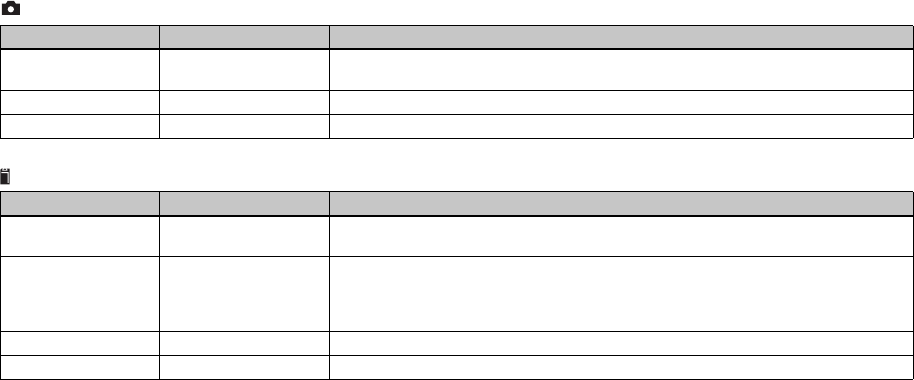
116
(Camera 2)
(Memory Stick Tool)
Item Setting Description
Bracket Step ±1.0EV / x±0.7EV /
±0.3EV
Sets the exposure compensation value when recording three images with each exposure value
shifted (page 53).
Hot Shoe On / xOff Set to [On] when using a commercially available external flash (page 65).
Zoom Lever WX Tx / xTX Wx Sets the zoom lever W (wide) side/T (telephoto) side directions (page 23).
2
Item Setting Description
Format OK / Cancel Formats the “Memory Stick.” Note that formatting erases all data on a “Memory Stick,”
including even protected images (page 37).
File Number xSeries
Reset
– Assigns numbers to files in sequence even if the “Memory Stick” is changed or the recording
folder is changed.
– Resets the file numbering and starts from 0001 each time the folder is changed. (When the
recording folder contains a file, a number one higher than the largest number is assigned.)
Create REC. Folder OK / Cancel Creates a folder for recording images (page 41).
Change REC. Folder OK / Cancel Changes a folder for recording images (page 41).