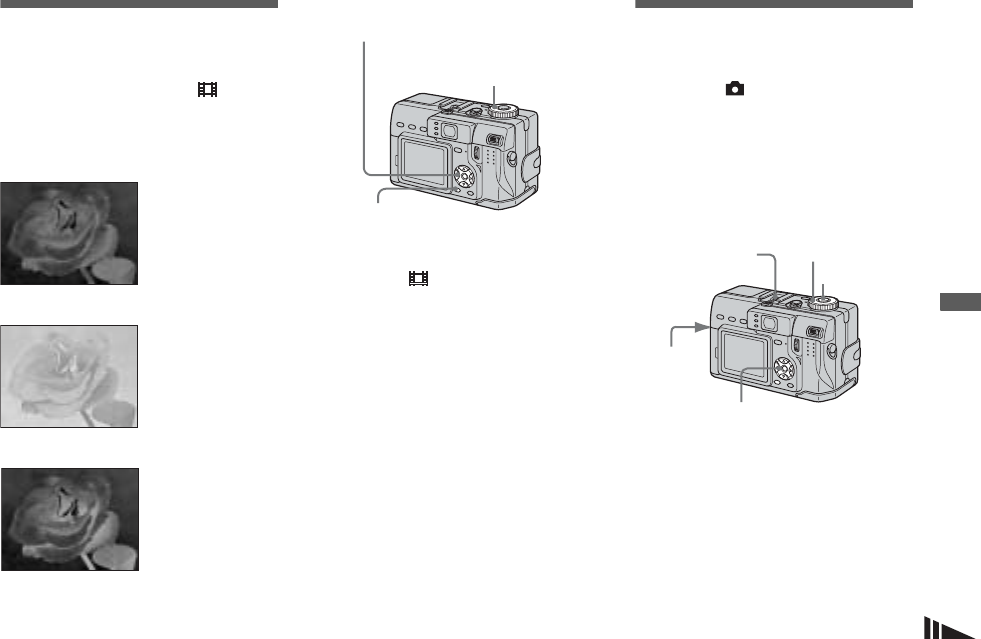
65
Advanced still image shooting
Adding special effects
— Picture Effect
Mode dial: P/S/A/M/SCN/
You can digitally process images to obtain
special effects.
a Set the mode dial to P, S, A, M,
SCN or .
b Press MENU.
The menu appears.
c Select [PFX] (P. Effect) with b/
B, then select the desired
mode with v/V.
To cancel Picture Effects
Select [Off] in step 3.
Using an external
flash
Mode dial: /P/S/A/M/SCN
Using an external flash (not supplied) will
allow you to shoot more vivid flash pictures
than when using an internal flash.
For details, please consult the operating
instructions supplied with your flash.
Solarize
The light contrast is
clearer and the picture
looks like an
illustration.
Sepia
Neg.Art
The picture is sepia-
toned like an old
photograph.
The color and
brightness of the
picture are reversed
as in a negative.
Mode dial
Control button
MENU
Shutter
Mode dial
Control button
Advanced
accessory shoe
ACC jack


















