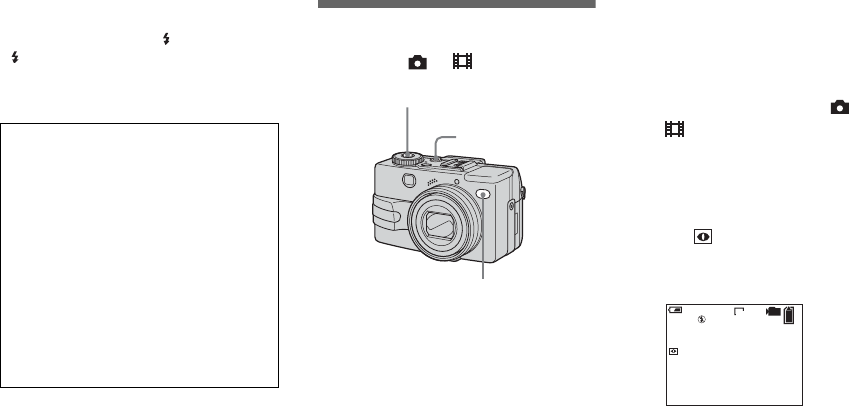
56
• When you select the one-push white balance
mode, the screen momentarily turns blue.
• When flash mode is set to
(Forced flash) or
(Slow synchro), the white balance is
adjusted to the condition with the flash
emitting.
Shooting in the dark
Mode dial: /P/
• The recommended recording distance for the
NightShot or NightFraming function is up to
approx. 2.5 m (98 1/2 inches) (W)/2.0 m
(78 3/4 inches) (T).
NightShot
The NightShot function lets you shoot
subjects in dark places such as camp scenes
at night or nocturnal plants and animals.
a Set the mode dial to , P or
.
b Set NIGHTSHOT/
NIGHTFRAMING lever to
NIGHTSHOT.
The and “Night shot” indicators
light. The “Night shot” indicator turns
off after 5 seconds.
c Shoot the image.
To cancel the NightShot function
Set NIGHTSHOT/NIGHTFRAMING
lever to z.
Shooting techniques
The subject coloring is affected by the
lighting conditions. For example, the entire
image appears blue under sunlight in the
summer, and white items gain a reddish tint
under incandescent light bulbs, etc. The
human eye can resolve these problems, but
digital still cameras cannot recognize the
correct colors without adjustments.
Normally, the camera makes these
adjustments automatically, but if recorded
image colors appear unnatural, we
recommend that you adjust the white
balance.
SL
NIGHTSHOT/
NIGHTFRAMING
lever
Infrared ray emitter
Shutter
VGA
98
101
S AF
60
min
“Night shot”


















