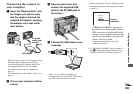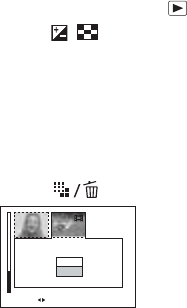
82
g Select [OK] with B, then press
z.
When the message “Memory Stick
access” disappears, the movies have
been deleted.
To cancel deletion
Select [Exit] in step 3 or 7.
To delete all movies in the folder
Select [All In Folder] in step 3, then press
z. Select [OK] with B, then press z. To
cancel deletion, select [Cancel] with b,
then press z.
In index (triple-image) mode
a Set the mode dial to , then
press
/ (index) twice to
display an index (triple-image)
screen.
b Display the movie you want to
delete in the center position
with b/B.
c Press (Delete).
The movie has not yet been deleted at
this point.
d Select [Delete] with v, then
press z.
When the message “Memory Stick
access” disappears, the middle-
positioned movie has been deleted.
To cancel deletion
Select [Exit] in step 4, then press z.
10:30
PM
2003 7 4101
_
0010
Exit
Delete
•
OK BACK/NEXT