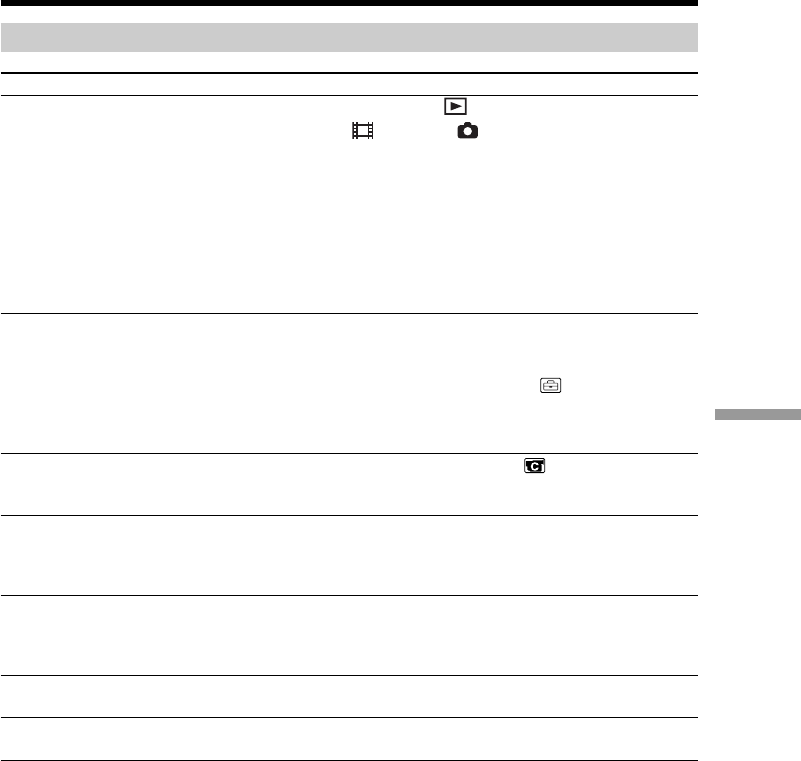
121
Troubleshooting
During recording
Symptom Cause and/or Corrective Actions
• The mode dial is set to (Play/Edit).
c Set it to (Movie) or (Still). (pages 29, 35)
• The disc has run out of space.
c Use a new disc or format the disc (DVD-RW only, page
74)
• The disc has been finalized.
c Unfinalize the disc (DVD-RW only) or use a new disc.
(page 72)
• Shooting by swapping movies and still images frequently
reduces the remaining capacity of the disc and may
prevent you from shooting movies.
• Your camcorder powered by the battery pack turns off for
more than five minutes with no operations performed.
c Press the POWER button for a few seconds.
c Set [A. SHUT OFF] to [NEVER] in (SETUP MENU)
in the SETUP display. (page 115)
• The battery pack is exhausted or nearly exhausted.
c Install a charged battery pack. (page 15)
• [STEADYSHOT] is set to [OFF] in (CAMERA SET) in
the SETUP display.
c Set it to [ON]. (page 112)
• The setting is set to manual focus.
c Press FOCUS to set the autofocus. (page 52)
• Shooting conditions are not suitable for autofocus.
c Adjust the focus manually. (page 52)
• The contrast between the subject and background is too
high. This is not a malfunction.
• This is not a malfunction.
• Super NightShot Plus or Color Slow Shutter is activated.
This is not a malfunction.
Pressing START/STOP or PHOTO
does not record movies/still
images.
The power goes off.
SteadyShot does not work.
Autofocus does not work.
A vertical band appears when you
shoot a subject such as lights or a
candle flame against a dark
background.
A vertical band appears when you
shoot a very bright subject.
Some tiny white, red, blue or green
spots appear on the display.
Types of trouble and corrective action


















