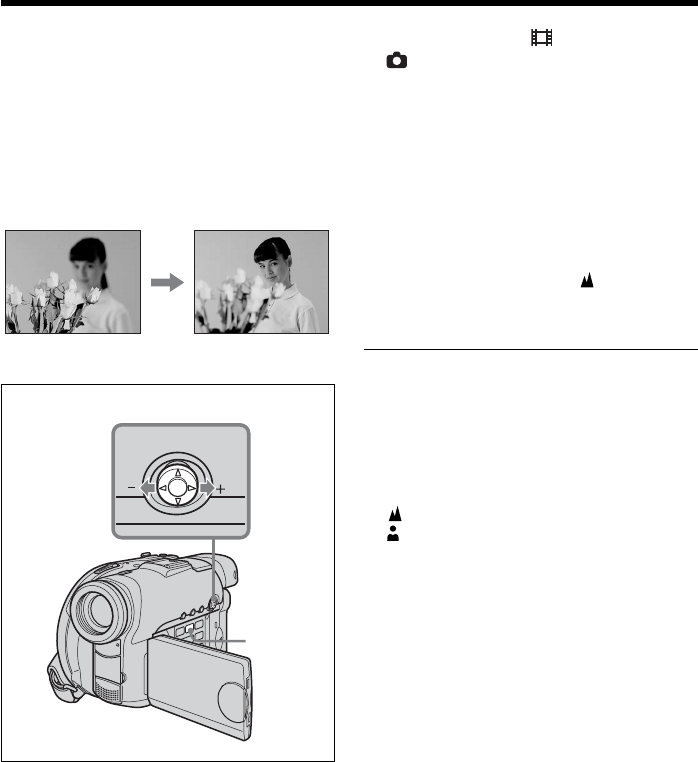
52
1 Set the mode dial to (Movie) or
(Still).
2 Press FOCUS.
The 9 (manual focus) indicator appears.
3 Check the viewfinder or the LCD display
and use the multi-selector to adjust the
focus.
To return to the autofocus
Press FOCUS again.
To record distant subjects
Turn the dial to FAR until the indicator
appears.
The focus is fixed at the most distant position.
Tips
•It is easier to focus on subjects if you adjust
the zoom to shoot at the “W”(wide-angle)
position after adjusting the focus at the
“T”(telephoto) position.
•When you shoot close to the subject, focus at
the end of the “W” (wide-angle) position.
•9 changes as follows:
– when recording a distant subject.
– when the subject is too close to focus on.
You can adjust the focus manually according
to the recording conditions.
Use this function in the following cases.
– To record a subject behind a window covered
with raindrops.
– To record horizontal stripes.
– To record a subject with little contrast
between the subject and its background.
– When you want to focus on a subject in the
background.
– To record a stationary subject using a tripod.
NEAR FAR
Focusing manually
FOCUS
button


















