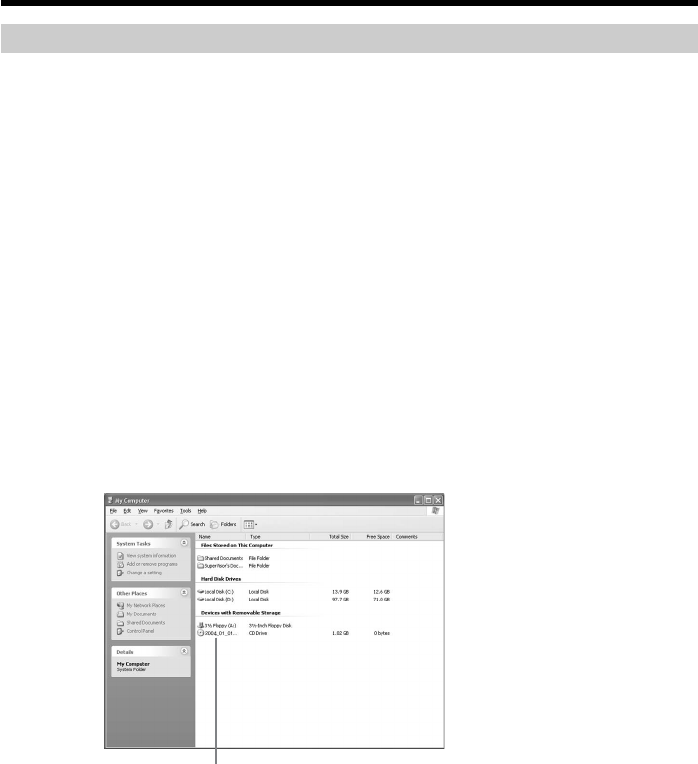
70
Playing back a disc on a computer with a DVD drive installed
The display and the operation may vary depending on the operating system of your
computer.
To play back movies
1 Turn on your computer.
2 Insert the finalized disc to the DVD drive of your computer.
A DVD playback application starts and the movie is played back.
When the DVD playback application does not start automatically, start the
application from the [Start] menu of your computer.
To play back still images
1 Turn on your computer.
2 Insert the finalized disc to the DVD drive of your computer.
When a DVD playback application starts, close the application.
3 Click [Start] t [My Computer].
Or, double-click the [My Computer] icon on the desktop.
[My Computer] screen appears.
4 Right-click the DVD drive with the disc inserted, then click [Open].
Folders in the disc appear.
5 Click [DCIM] t [100MSDCF].
The list of still images recorded on the disc appears.
6 Double-click the file to be shown.
The selected still image appears on the screen.
Finalizing a disc
The date the disc was first used is recorded on the volume label of the disc.
When the disc was first used at 6:00 pm on January 1st 2004:
2004_01_01_06H00M_PM


















