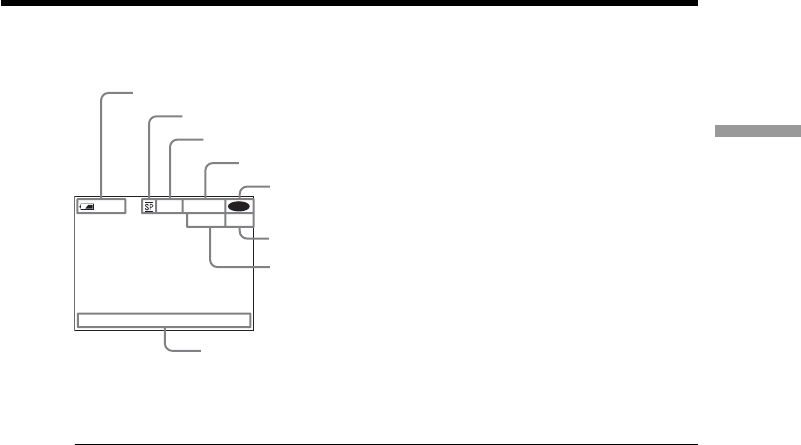
31
Shooting movies/still images
0:00:01
[30min]
40min
REC
JAN 1 2004
11:23:45
AM
VIDEO
-
R
Indicators displayed in the recording mode
These indicators are not recorded on discs.
Notes
•The remaining battery time indicator shows the approximate continuous recording
time remaining. The indicator may not be displayed accurately, depending on the
conditions under which you are recording. When you close the LCD screen and open
it again, it may take some time for the correct remaining battery time in minutes to be
displayed.
•The recording data (date/time or various settings in effect when shooting) are not
displayed while recording. However, they are recorded automatically onto the disc.
To display the recording data, press DATA CODE on the Remote Commander during
playback (page 59).
Shooting movies
Recording mode (page 32)
Date and time
The date and time are displayed about 5 seconds
after the power is turned on.
STBY/REC
Remaining battery time (page 18)
Counter
Remaining time
This appears after you insert a disc for 8 seconds.
Disc type (page 6)
Recording format (page 7)


















