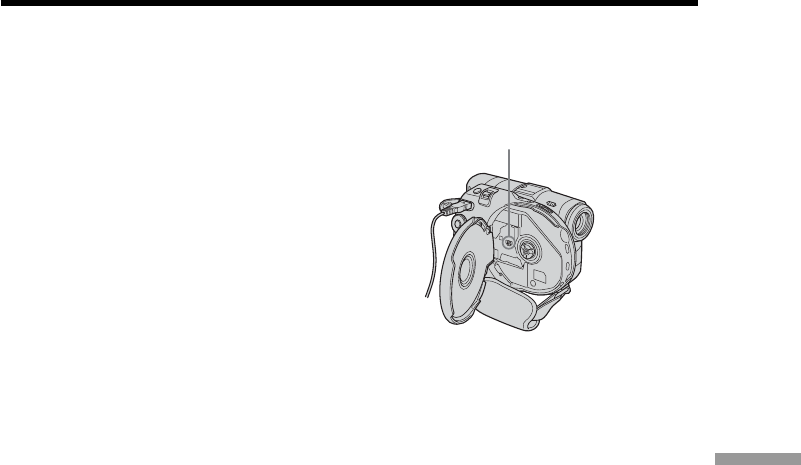
133
Additional information
Maintenance information and precautions
On the pickup lens
•Do not touch the lens inside the disc cover.
Keep the disc cover closed except when
inserting and ejecting the disc, to keep dust
out.
•When the camcorder does not work because
the pickup lens is dirty, clean it with a blower
(not supplied). Do not touch the pickup lens
directly during cleaning because this may
cause the camcorder to malfunction.
Care and storage of the lens
•Wipe the surface of the lens clean with a soft
cloth in the following instances:
– When there are fingerprints on the lens
surface.
– In hot or humid locations.
– When the lens is exposed to salty air such
as at the seaside.
•Store in a well-ventilated location subject to
litte dirt or dust.
•To prevent molds periodically clean the lens
as described above.
It is recommended you operate your
camcorder about once a month to keep it in an
optimum state for a long time.
Pickup lens
•Near a AM receivers and video equipment.
Noise may occur.
•In sandy or dusty places
Sand or dust may cause your camcorder to
malfunction, and sometimes this malfunction
cannot be repaired.
•Avoid exposing the viewfinder and the LCD
screen to direct sunlight
The internal mechanisms of the viewfinder
and the LCD display may be damaged.
If your camcorder is not to be
used for a long time
Remove the disc. Periodically turn on the
power, operate the movie and still images
functions and play back a disc for about three
minutes.
On the LCD display
•Do not press the LCD display firmly. Blurs
appear and it causes a malfunction of the
LCD display.
•When you use the camcorder in a cold place,
the picture may seem to be trailed. This is not
malfunction.
•The temperature around the LCD display
may get higher while you use the camcorder.
This is not malfunction.
•If fingerprints or dust make the LCD display
dirty, use the cleaning cloth (supplied) to
clean the LCD display.
When using the LCD Cleaning Kit (optional),
do not pour the cleaning liquid directly on
the LCD display, but pour the liquid on a
sheet of cleaning paper and wipe the LCD
display gently.
On cleaning the casing
•Clean the camcorder body with a soft cloth
lightly moistened with water or tepid water,
and finish with a dry cloth.
•To prevent the camcorder body from being
damaged, avoid followings;
– To use the chemical products such as
thinner, benzine, alcohol, chemical cloth,
volatile material like an insecticide for
cleaning.
– To operate your camcorder by the hand
with the above materials.
– To leave the case in contact with rubber or
vinyl objects for a long period of time.


















