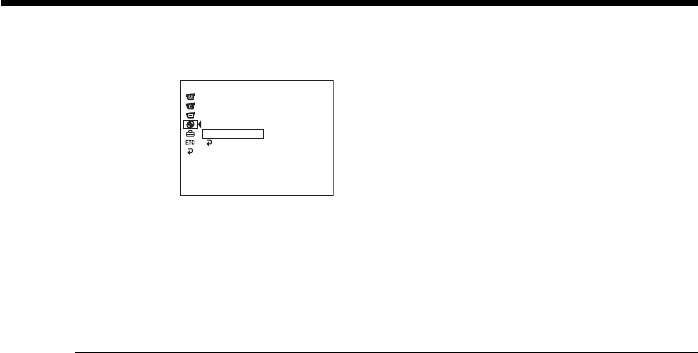
68
6 Use the multi-selector to select [SET].
The disc title is set and the display returns to the SETUP display.
7 Press SETUP.
The SETUP display disappears from the LCD display.
To cancel editing the disc title
In any step from 4 to 5, use the multi-selector to select [ESC].
Note
When you change a disc title already set by other devices, the 21st and subsequent
characters are deleted.
Tips
•You can add a space by selecting [ ] between [&] and [?].
•When you press SETUP in step 6, the disc title is set and the SETUP display
disappears from the LCD display.
[ SETUP ] : END
REC MODE
FORMAT
FINALIZE
BEACH
DISC TITLE
RETURN
UNFINALIZE
DISC SET
Finalizing a disc


















