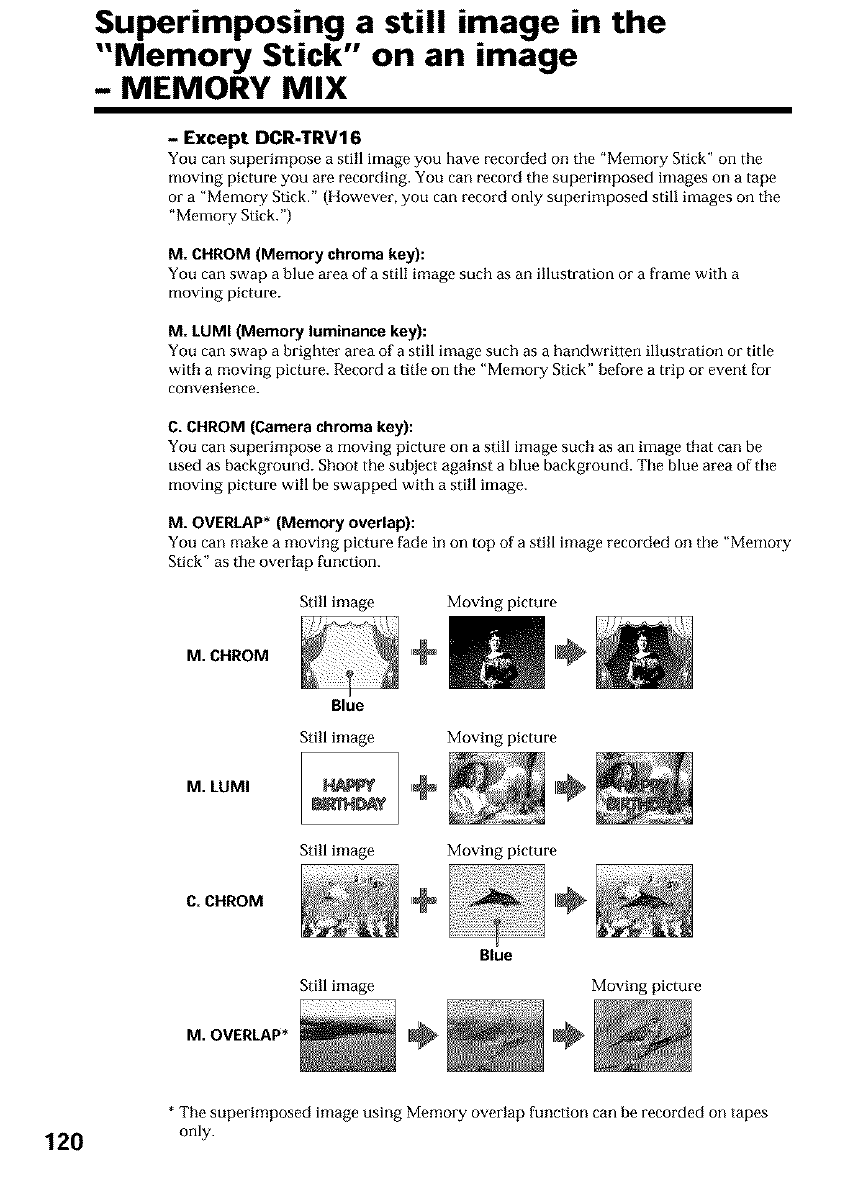
Superimposing a still image in the
"Memory Stick" on an image
- MEMORY MIX
- Except DCR-TRV16
You can superimpose a still image you have recorded on tbe "Memory Stick" on tbe
moving picture you are recording. You can record the superimposed in]ages on a tape
or a "Memory Stick." (However, you can record only superimposed still images on the
"Memory Stick.")
M. CHROM (Memory chroma key):
You can swap a blue area of a still image sueb as an illustration or a frame with a
moving picture.
M. LUMI (Memory luminance key):
You can swap a brigbter area of a still image sucb as a bandwritlen illustration or title
with a moving picture. Rocord a title on the "Memory Stick" before a trip or event for
convenience.
C. CHROM (Camera chroma key):
You can superimpose a moving picture on a still image sucb as an image that can be
used as background. Sboot tbe subject against a blue background. The blue area of the
moving picture will be swapped with a still image.
M. OVERLAP* (Memory overlap):
You can make a moving picture fade in on top of a still image recorded on the "Memory
Stick" as the overlap function.
Still image Moving picture
M. CHROM '_
M. LUMI
C. CHROM
M. OVERLAP*
Blue
Stillimage
NNN_
N_Y
Stillimage
Moving picture
,+ ,÷
Moving picture
,÷ i÷
Blue
Still image Moving picture
*The superimposed image using Memory overlap function can be recorded on tapes
120 only.


















