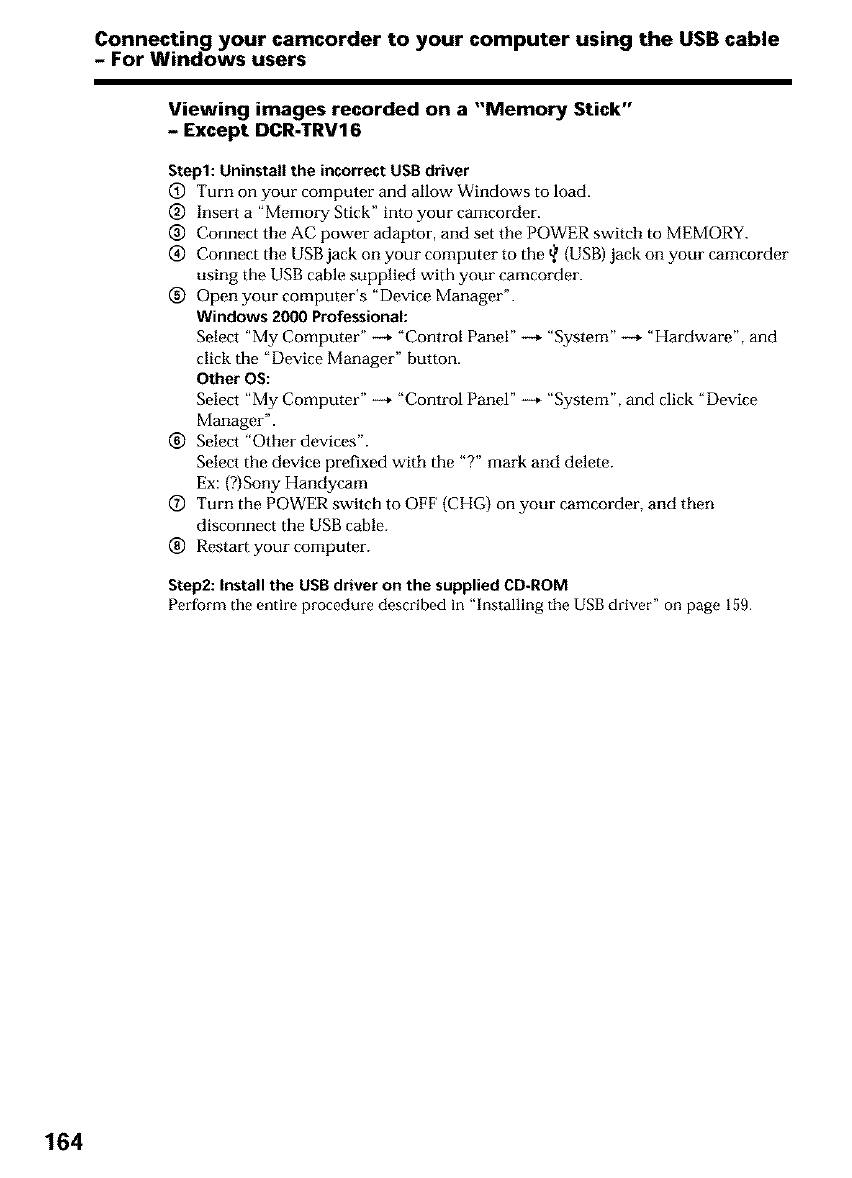
Connecting your camcorder to your computer using the USB cable
- For Windows users
Viewing images recorded on a "Memory Stick"
- Except DCR-TRV16
Step1: Uninstall the incorrect USB driver
(_) Turn on your computer and allow Windows to load.
_) Insm_ a "Memo_TStick" into your camcorder.
(_) Connect the AC power adaptor, and set the POWER switch to MEMORY.
(_) Connect the USB jack on your computer to the _ (USB) jack on your camcorder
using the USB cable supplied with your camcorder.
(_) Openyour computer's "Device Manager".
Windows 2000 Professional:
Select "My Computer" -_ "Control Panel" -_ "System" -_ "Hardware", and
click the "Device Manager" button.
Other OS:
Select "My Computer" -+ "Control Panel" -_ "System", and click "Device
Manager".
(_) Select "Other devices".
Select the device prefixed with the "?" mark and delete.
Ex: (?)Sony Handycam
(Z) Turn the POWER switch to OFF (CHG) on your camcorder, and then
disconnect the USB cable.
(_ Restart your computer.
Step2: Install the USB driver on the supplied CD-ROM
Perform tile entire procedure described in "Installing the USB driver" on page 159.
164


















