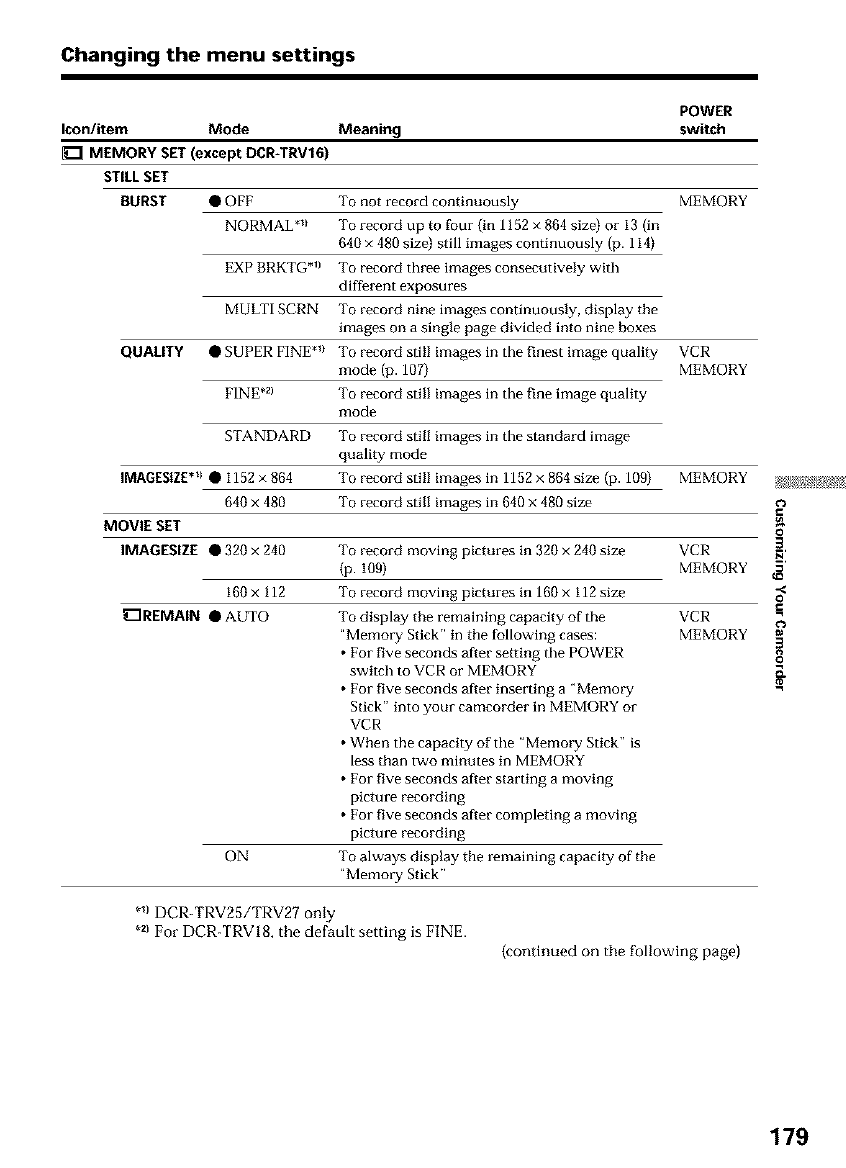
Changing the menu settings
POWER
Icon/item Mode Meaning switch
D MEMORY SET(except DCR*TRV16)
STILLSET
BURST • OFF To not record continuously MEMORY
NORMAL *_t To record up to four (in 1152 × 864 size) or 13 (in
640 × 480 size) still images continuously (p. 114)
EXP BRKTG *_) To record th_'ee images consecutively with
different exposures
MULTI SCRN To record nine images continuously, display the
images on a single page divided into nine boxes
QUALITY • SUPER FINE*_t To record still images in the finest image quality VCR
mode (p. 107) MEMORY
FINE .21 To record still images in the fine image quality
mode
STANDARD
IMAGEStZE*_1• 1152 × 864
640 x 480
MOVIE SET
To record still imagos in the standard image
quality mode
To record still imagos in 1152 x 864 size (p. 109)
To record still imagos in 640 x 480 size
MEMORY
IMAGESIZE • 320 x 240 To record moving pictures in 320 x 240 size VCR
(p. 109) MEMORY
160 x 112 To record moving pictures in 160 x 112size
REMAIN • AUTO To display the remaining capacity of the VCR
"Memory Stick" in the following cases: MEMORY
• For five seconds after setting the POWER
switch to VCR or MEMORY
• For five seconds after inserting a "Memow
Stick" into your camcorder in MEMORY or
VCR
• When the capacity of the "Memory Stick" is
less than two minutes in MEMORY
• For five seconds after starting a moving
picture recording
• For five seconds after completing a moving
picture recording
To always display the remaining capacity of the
"Memory Stick"
ON
*_1DCR-TRV25/TRV27 only
*zlFor DCR-TRVI8, the default setting is FINE.
{continued on the following page)
#3
0
-<
0
.=
¢3
o
179


















