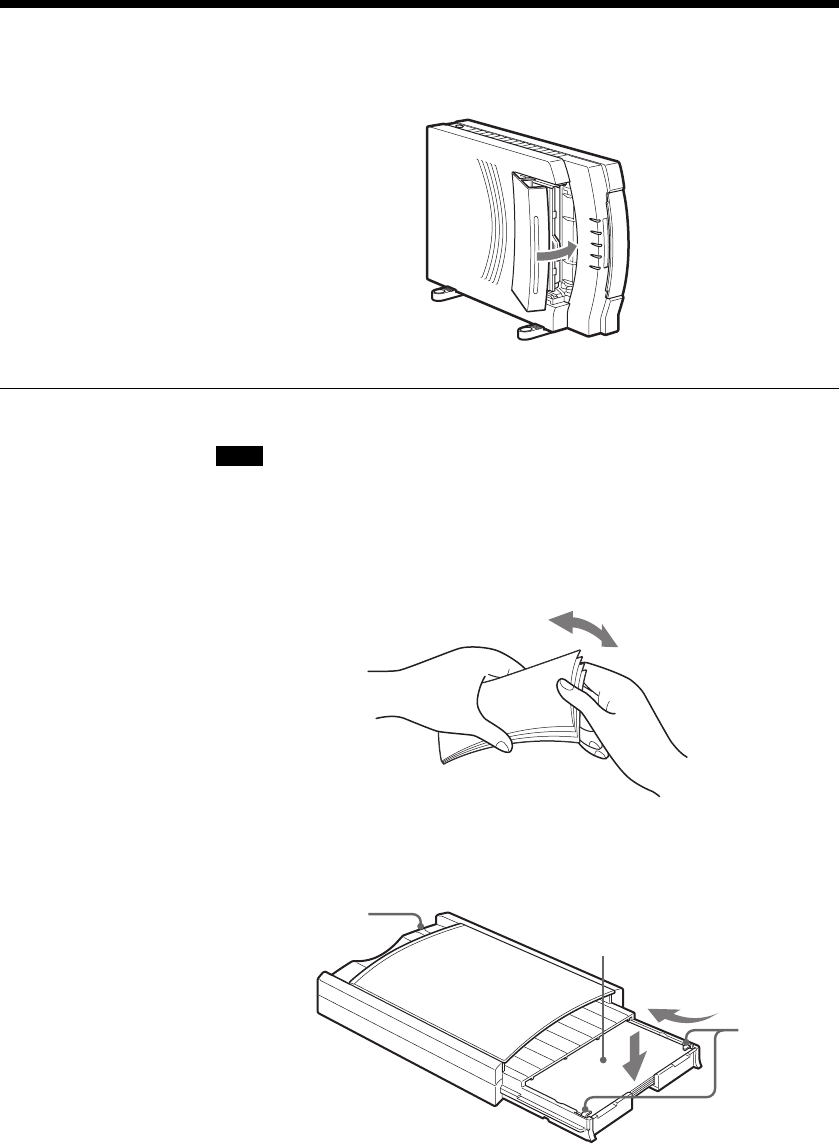
17
4 Close the ribbon cartridge cover, and then make sure that the RIBBON
lamp has turned off.
Loading the Printing Paper
Note
Never touch the printing side (the blank, glossy side) of the paper. Doing so
could leave fingerprints, which will harm image quality.
1 Fan the paper thoroughly.
If the paper is curled, uncurl it.
2 With the printing surface (glossy side) facing up, place the paper in the
paper supply/eject tray, making sure that the paper is under the tabs at the
end of the tray.
Printing surface
Tabs
Stopper


















