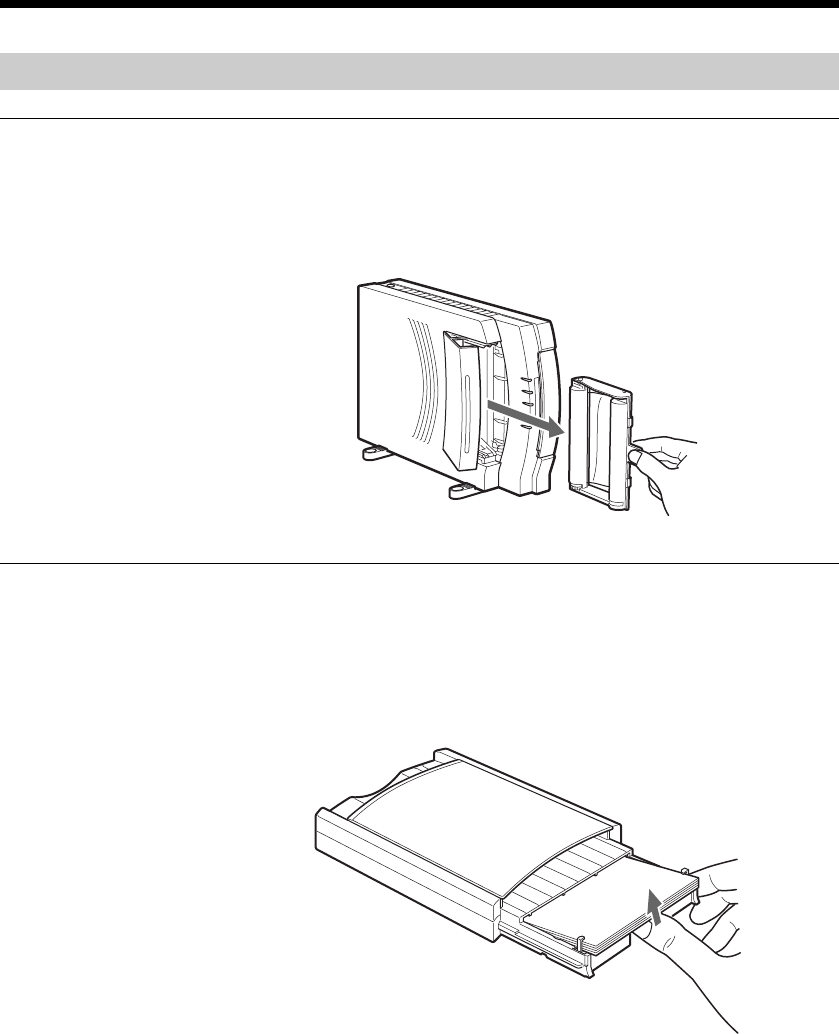
19
Removing the Ink Ribbon Cartridge and the Printing Paper
Removing the ink ribbon cartridge
1 Open the ribbon cartridge cover.
2 Grasp the handle and pull the cartridge out.
Removing the printing paper
1 Pull the paper supply/eject tray out of the printer.
2 Lift the metal plate at the bottom of the paper supply/eject tray, and then
pull out the printing paper.


















