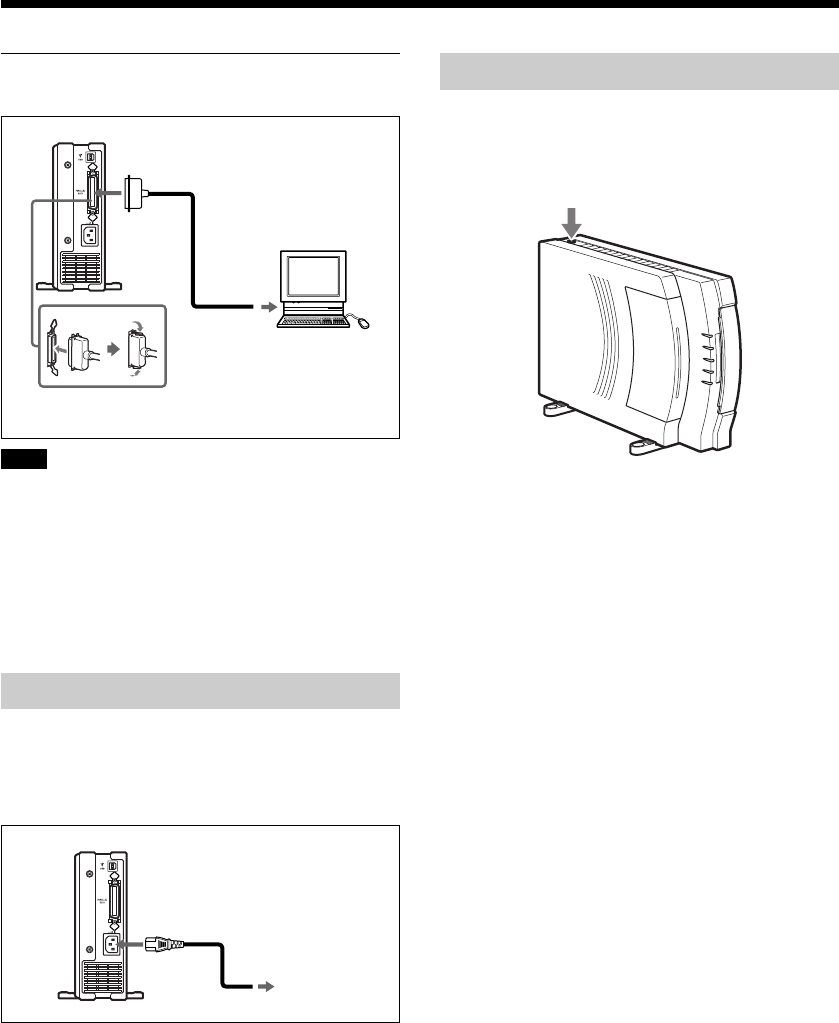
Setup and Connection
8
When connecting to a printer port
Note
When using the printer in fast transfer mode
(ECP mode), use an IEEE1284-compliant cable.
Note that in order to use fast transfer mode, the
parallel port must be set up on the personal
computer side. For details, refer to the operating
manual for the personal computer.
Connecting the Power Supply
Plug the female end of the power cord into the
AC power inlet on the printer, and then plug the
other end into an AC power outlet.
Turning the Power On/Off
Press the Operation switch so that the POWER
lamp is on. To turn the printer off, press the
Operation switch again.
Printer cable
(purchased separately)
Windows 95/98
computer
To parallel port
(Amphenol 36-pin connector)
To printer port
Plug
To outlet


















