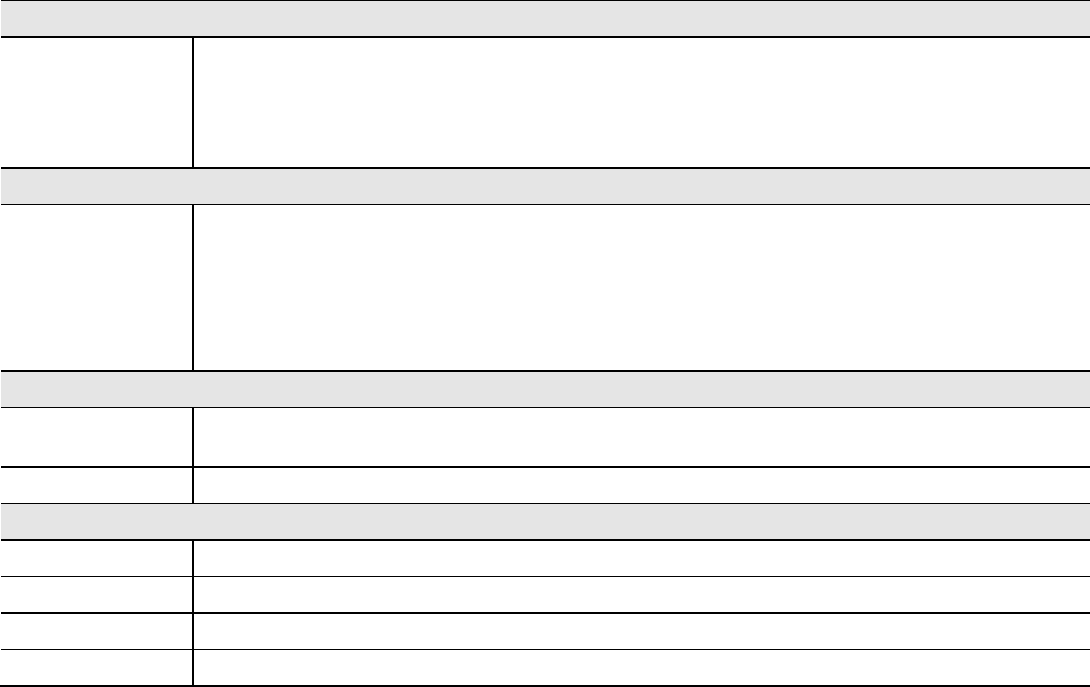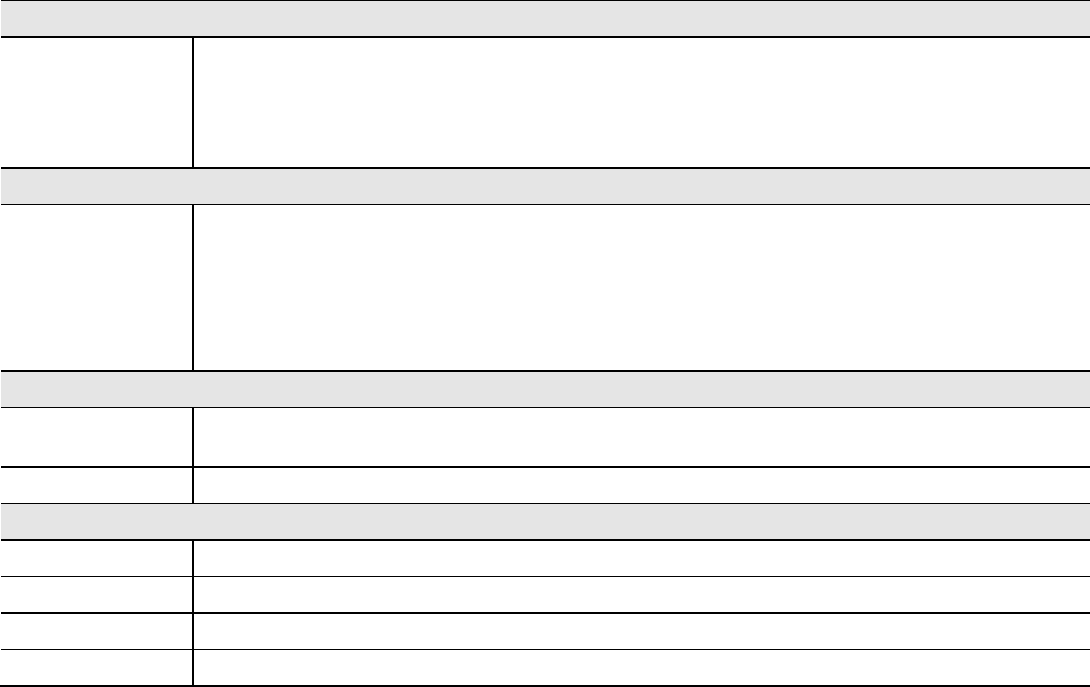
Data - Video Access Screen
User Access
Enable Security
Checking
• If disabled - No login required, users do not have to provide a username and password when they
connect to the camera to view video.
• If enabled - Require login, users will be prompted for a username and password when they connect to
the camera to view video. The camera administrator must use the "User Database" menu option to create
the desired users.
Video Access
Enable Scheduled
Video Access
• If enabled - Camera is available during the scheduled periods, and unavailable at other times. If this
option is selected, you need to define a schedule. If no schedule is defined, this option is always
disabled.
• If disabled – The option will remain disabled until you enable it.
Note that regardless of which setting is chosen, the Administrator can ALWAYS access the camera and view
live video.
Access Schedule
Scheduled Periods
This displays all periods you have entered into the database. If you have not entered any periods, this list will
be empty.
Delete
Use the Delete button to delete the selected item in the list.
Add Period
Day
Choose the desired option for the period.
Start Time
Enter the start time using a 24 hr clock.
End Time
Enter the end time using a 24 hr clock.
Add
Click this button to add a new period.
38