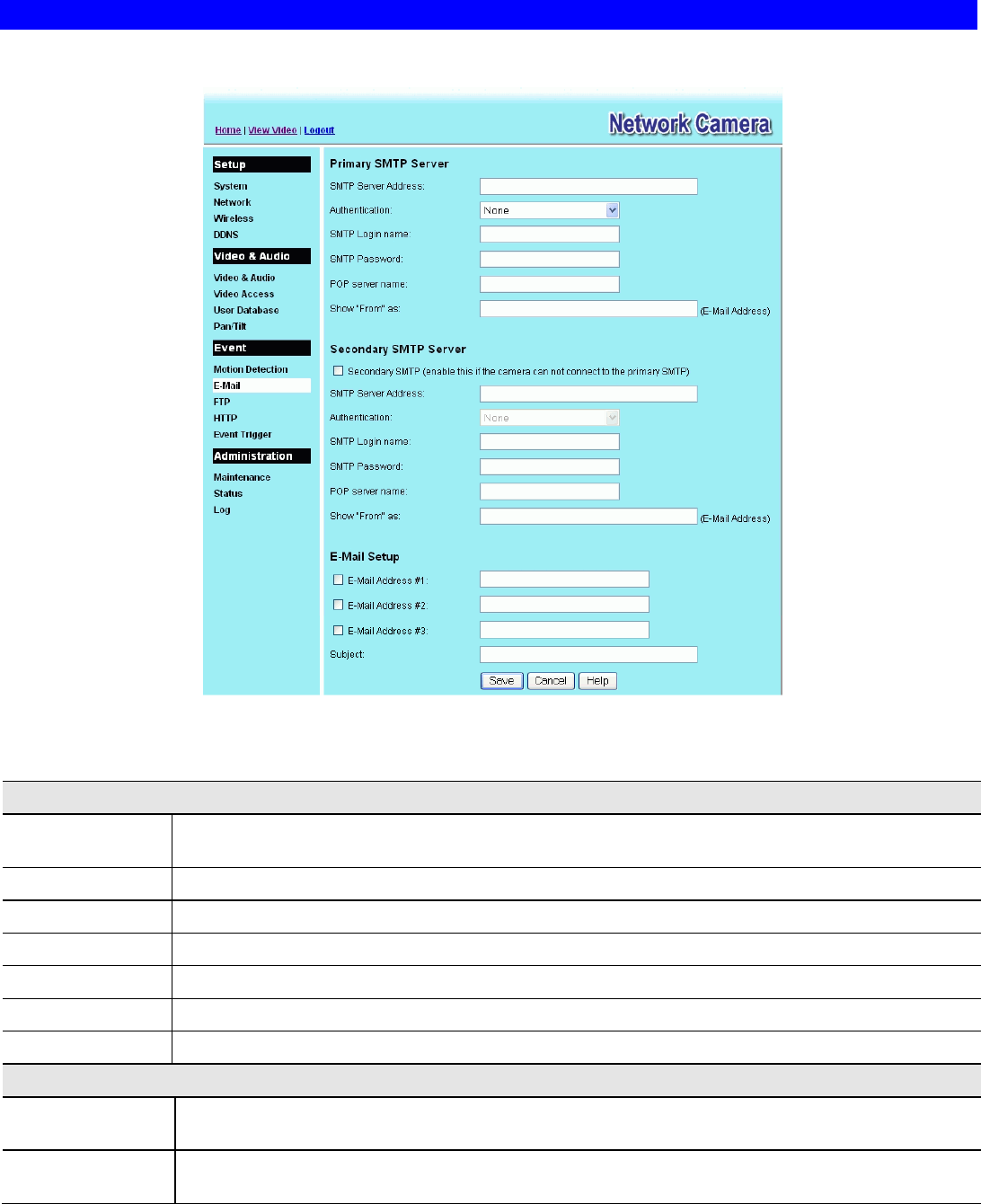
E-Mail Screen
This screen is displayed when the E-Mail option on the Event menu is clicked.
.
Figure 34: E-Mail Screen
Data - E-Mail Screen
Primary/Secondary SMTP Server
SMTP Server
Address
Enter the address of the SMTP (Simple Mail Transport Protocol) Server to be used to send E-Mail.
Authentication
Select the desired Authentication type for the SMTP Server.
SMTP Login name
Enter your login name for the SMTP Server.
SMTP Password
Enter your password for the SMTP Server.
POP server name
Enter the name for the POP Server.
Show "From" as
Enter the E-Mail address to be shown in the "From" field when the E-Mail is received.
Secondary SMTP
Check the box to upload to the Secondary SMTP if the camera can not connect to the primary SMTP.
E-Mail Setup
E-Mail Address
Enter at least one (1) E-Mail address; the 2nd and 3rd addresses are optional. The E-Mail alert will be sent to
the E-Mail address or addresses specified here.
Subject
Enter the desired text to be shown as the "Subject" for the E-Mail when it is received. Subject can not exceed
48 alphanumeric characters.
43


















