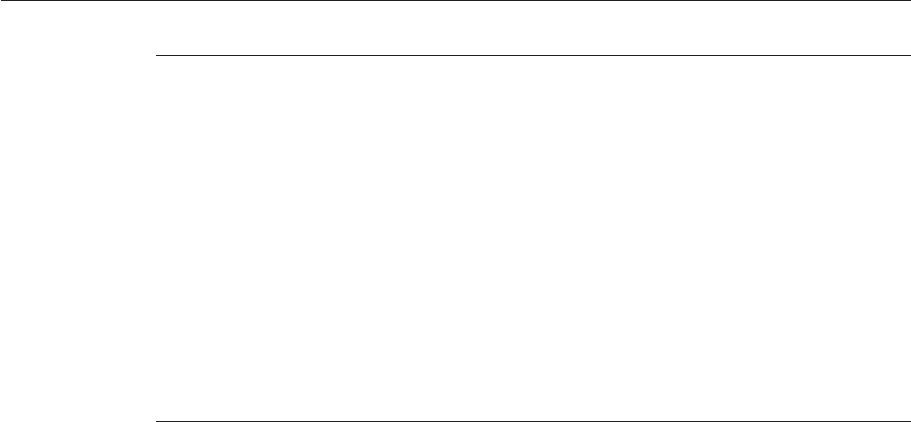
TABLE 2–1 ParameterMapping toserver.xml (Continued)
WebServer6.1parameter
WebServer7.0server.xml
elementorattribute AdminConsoleLocation wadmcommand
NativePoolQueueSize in
magnus.conf
Unchanged
NativePoolStackSize in
magnus.conf
Unchanged
RqThrottle in magnus.conf max-threads element of
the thread-pool element
Conguration's
Performance tab ⇒
HTTP tab
set-thread-pool-prop
command's max-threads
property
RqThrottleMin in
magnus.conf
min-threads element of
the thread-pool element
Conguration's
Performance tab ⇒
HTTP tab
set-thread-pool-prop
command's min-threads
property
TerminateTimeout in
magnus.conf
Unchanged
Using Monitoring Data to Tune Your Server
This section describes the performance information available through the Admin Console,
perfdump, the command-line interface, and stats-xml. It discusses how to analyze that
information and tune some parameters to improve your server’s performance.
The default tuning parameters are appropriate for all sites except those with very high volume.
The only settings that large sites might regularly need to change are the thread pool and keep
alive settings. Tune these settings at the conguration level in the Admin Console or using wadm
commands. It is also possible to tune the server by editing the elements directly in the
server.xml le, but editing the server.xml le directly can lead to complications.
perfdump monitors statistics in the following categories, which are described in the following
sections. In most cases these statistics are also displayed in the Admin Console, command-line
interface, and stats-xml output. The following sections contain tuning information for all
these categories, regardless of what method you are using to monitor the data:
■
“Connection Queue Information” on page 49
■
“HTTP Listener (Listen Socket) Information” on page 51
■
“Keep-Alive Information” on page 53
■
“Session Creation (Thread) Information” on page 57
■
“File Cache Information (Static Content)” on page 59
■
“Thread Pool Information” on page 65
■
“DNS Cache Information” on page 68
In addition, the statistics information displayed through the Admin Console, the
command-line interface, and stats-xml contains other categories not contained in the
perfdump output. Tuning these statistics is discussed in the following sections:
UsingMonitoringDatatoTuneYour Server
SunJavaSystemWebServer7.0Update1 PerformanceTuning,Sizing,and ScalingGuide •48


















