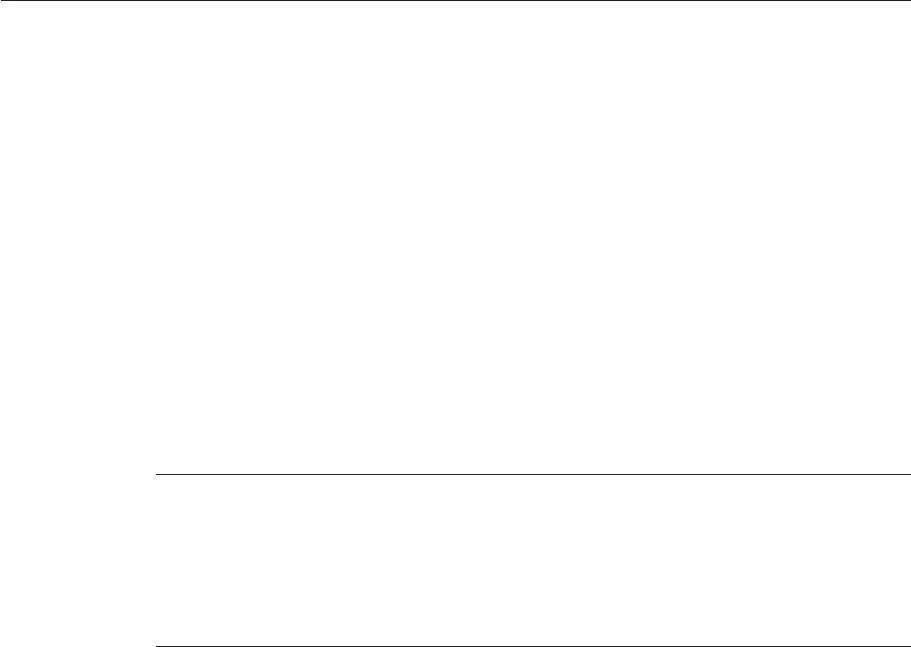
Native Thread Pool
The following example shows native thread pool information as it appears in perfdump:
Native pools:
----------------------------
NativePool:
Idle/Peak/Limit 1/1/128
Work Queue Length/Peak/Limit 0/0/0
my-custom-pool:
Idle/Peak/Limit 1/1/128
Work Queue Length/Peak/Limit 0/0/0
If you have dened additional custom thread pools, they are shown under the Native Pools
heading in perfdump.
The following table shows the thread pool statistics as they appear in the Admin Console. If you
have not dened additional thread pools, only the NativePool is shown:
TABLE2–5 ThreadPoolsStatistics
Name NativePool
IdleThreads 1
Threads 1
Requests Queued 0
Peak Requests Queued 0
Idle /Peak /Limit
Idle, listed as Idle Threads in the Admin Console, indicates the number of threads that are
currently idle. Peak indicates the peak number of threads in the pool. Limit, listed as Threads in
the Admin Console, indicates the maximum number of native threads allowed in the thread
pool, and for NativePool is determined by the setting of NativePoolMaxThreads in the
magnus.conf le.
Tuning
You can modify the maximum threads for NativePool by editing the NativePoolMaxThreads
parameter in magnus.conf. For more information, see
“NativePoolMaxThreads Directive” on
page 68
.
Work Queue Length /Peak /Limit
These numbers refer to a queue of server requests that are waiting for the use of a native thread
from the pool. The Work Queue Length is the current number of requests waiting for a native
thread, which is represented as Requests Queued in the Admin Console.
UsingMonitoringDatatoTuneYour Server
SunJavaSystemWebServer7.0Update1 PerformanceTuning,Sizing,and ScalingGuide •66


















