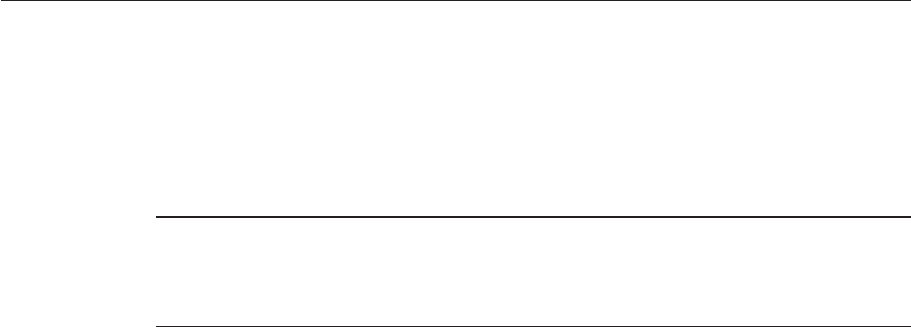
Tuning
You can tune the maximum number of connections that the server allows to wait at one time
before closing the oldest connection in the Admin Console by editing the Maximum
Connections eld on the conguration's Performance tab ⇒ HTTP tab, under Keep Alive
Settings. The default is 200. In the command-line interface, use the max-connections property
in the wadm set-keep-alive-prop command.
Note – The number of connections specied by the maximum connections setting is divided
equally among the keep-alive threads. If the maximum connections setting is not equally
divisible by the keep-alive threads setting, the server might allow slightly more than the
maximum number of simultaneous keep-alive connections.
Keep-Alive Hits
The keep-alive hits (number of connections processed) is the number of times a request was
successfully received from a connection that had been kept alive.
This setting is not tunable.
Keep-Alive Flushes
The number of times the server had to close a connection because the total number of
connections added exceeded the keep-alive maximum connections setting. The server does not
close existing connections when the keep-alive count exceeds the maximum connection size.
Instead, new keep-alive connections are refused and the number of connections refused count
is incremented.
Keep-Alive Refusals
The number of times the server could not hand o the connection to a keep-alive thread,
possibly due to too many persistent connections (or when total number of connections added
exceeds the keep-alive maximum connections setting). The suggested tuning is to increase the
keep-alive maximum connections.
Keep-AliveTimeouts
The number of times the server closed idle keep-alive connections as the client connections
timed out without any activity. This statistic is useful to monitor; no specic tuning is advised.
Keep-AliveTimeout
The time (in seconds) before idle keep-alive connections are closed. Set this value in the Admin
Console in the Timeout eld on the conguration's Performance tab ⇒ HTTP tab, under Keep
Alive Settings. The default is 30 seconds, meaning the connection times out if idle for more than
30 seconds. The maximum is 3600 seconds (60 minutes). In the command-line interface, use
the timeout property in the wadm set-keep-alive-prop command.
UsingMonitoringDatatoTuneYour Server
Chapter2 • TuningSunJavaSystemWebServer 55


















