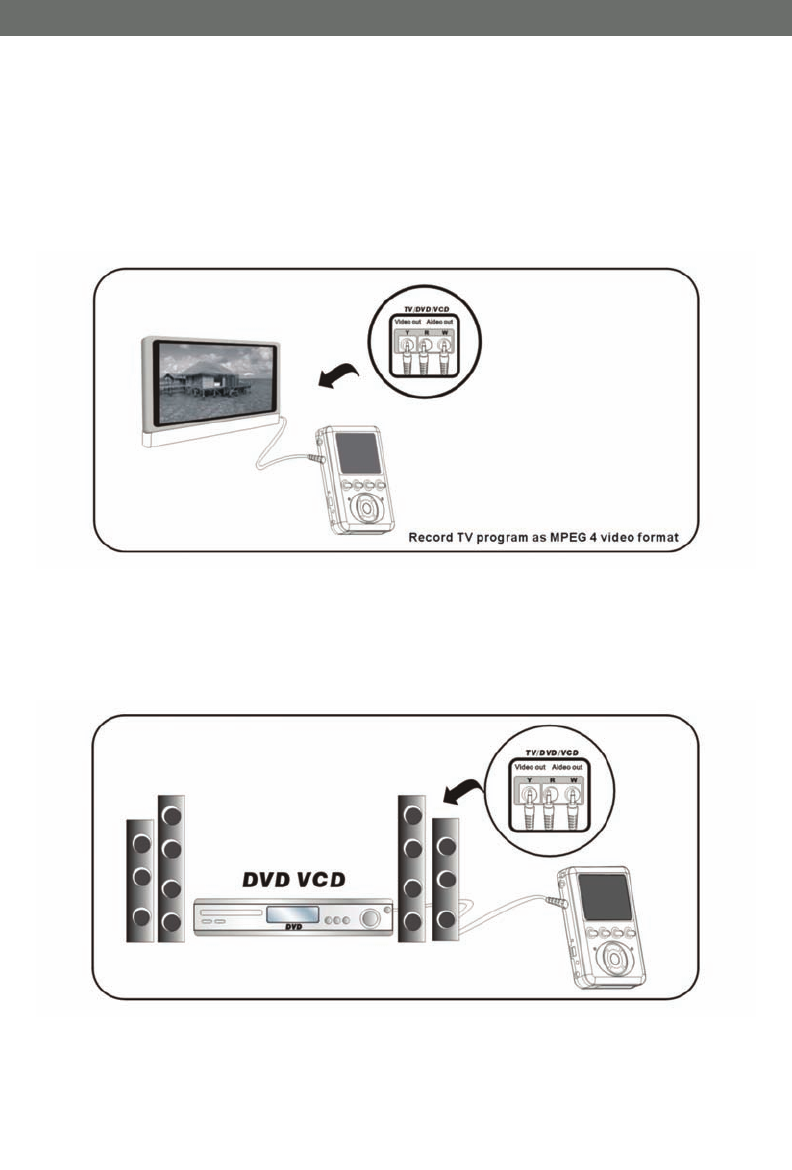
CV1002DVR
11
SVAT ELECTRONICS
Now You Can See
2. VIDEO RECORDING
2. VIDEO RECORDING
2.1 connecting with other devices
Connecting to TV: Your TV must have video output jacks. Plug the black end of the
RCA adapter into the video input of your PVR. Plug the yellow, red, and white ends into
the video outputs of your TV.
Connecting to DVD Player: The PVR can connect to DVD players or related products.
It will save the video as MPEG 4 format (.ASF). Plug the black end of the RCA
adapter
into the video input of your PVR. Plug the yellow, red, and white ends into the video
outputs of your DVR.


















