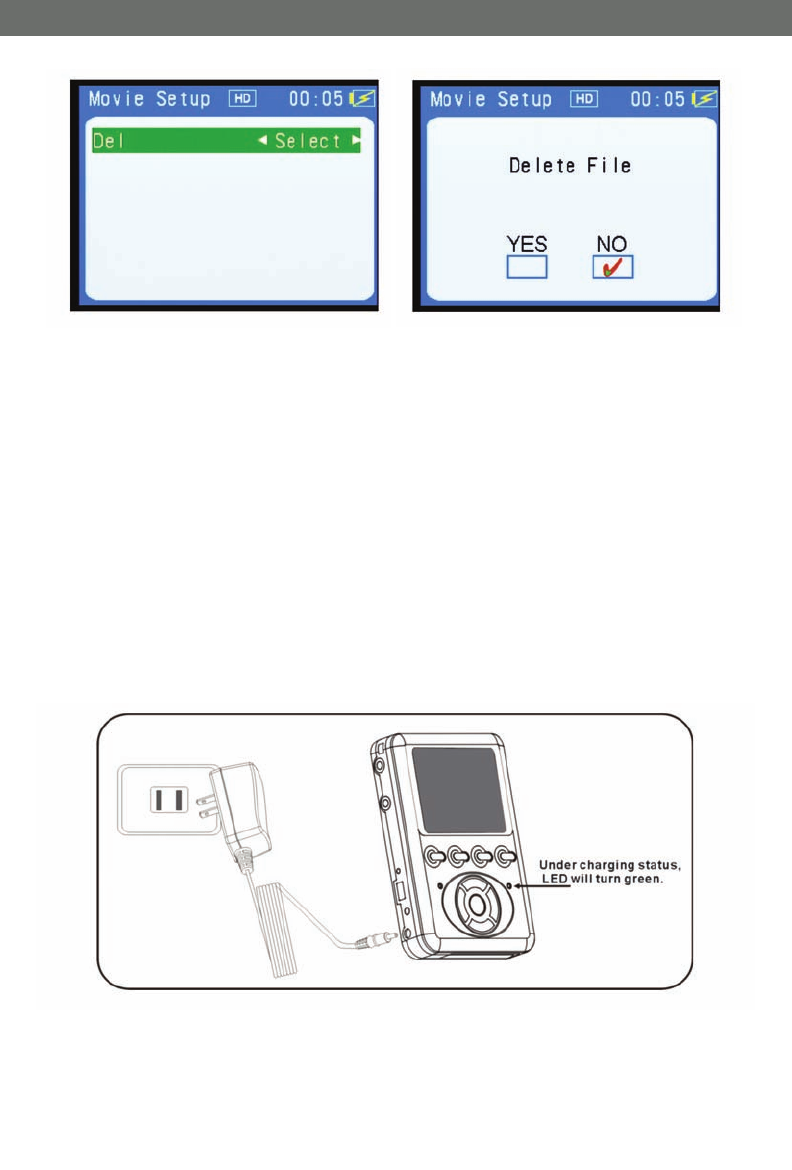
CV1002DVR
14
SVAT ELECTRONICS
Now You Can See
Warning:
After file deletion the files can not be recovered. Back up the files and confirm the
deletion before deleting.
5. CONNECTING WITH PC
5. CONNECTING WITH PC
Connecting with PC: Through the USB cable, you can connect the PVR with your PC
and access the CF card or 20GB external HDD. If you have both the CF card and the
HDD installed, unplug one of them before connecting the USB cable, as connecting both
to the computer at the same time can cause errors.
6. BA
6. BA
TTER
TTER
Y
Y
CHARGING MODE
CHARGING MODE
The PVR has a built-in Li-Ion Battery and takes about 4 hours to recharge. When the
battery is low, you will see the red battery meter icon in the upper-right corner of the
display. Immediately shut down and recharge the battery.


















