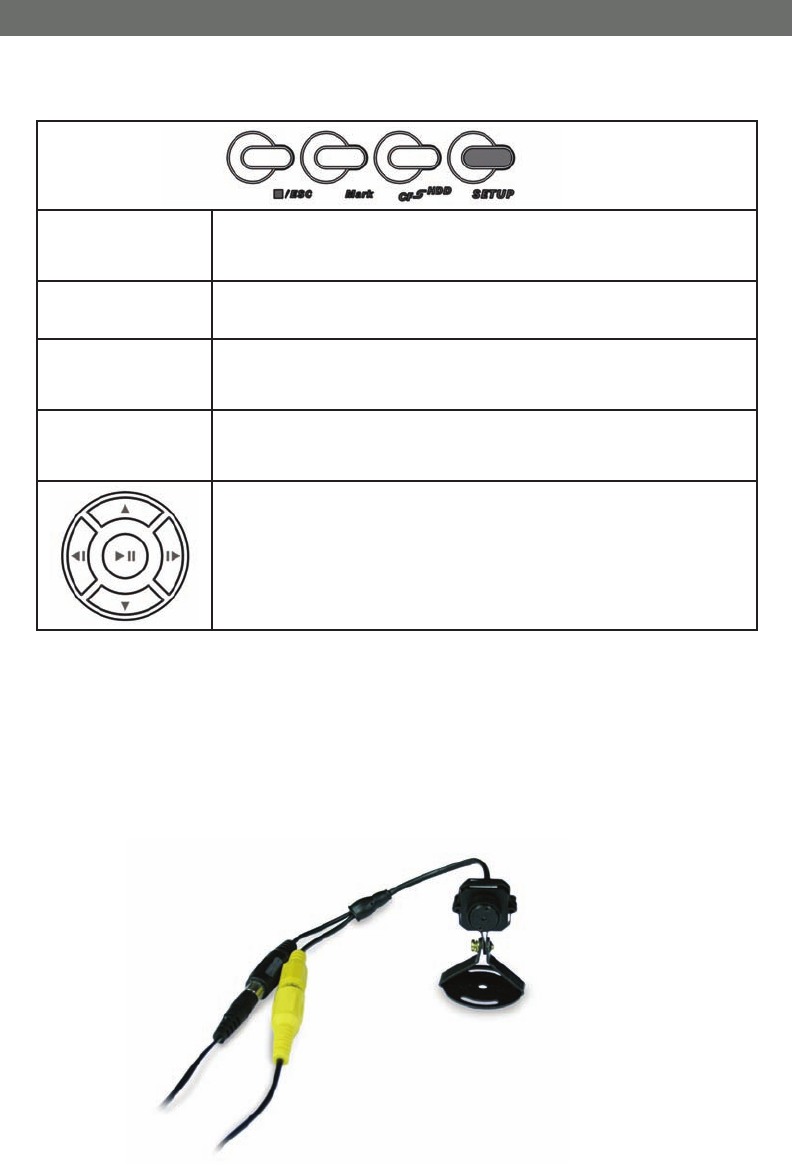
CV1002DVR
4
SVAT ELECTRONICS
Now You Can See
Control Panel functions
Installation (Spy Eye Camera)
1. There are two cables connected to the camera – the yellow video cable and the black
power cable. Plug the corresponding ends of these cables into the 30 ft RCA/POWER
cable. Plug the opposite end of the RCA/POWER cable into the 9-volt power adapter.
Plug the power adapter into the wall.
SETUP
From main menu to any function’s settings and initial settings.
CF~HDD
Storage media switching: between CF card and HDD.
MARK
Select file: By selecting the file you want to edit, Mark it and
then you can delete files.
?/ESC
Exit: leave the current running screen, and go back to the
previous screen.
Select functions and PLAY button.


















