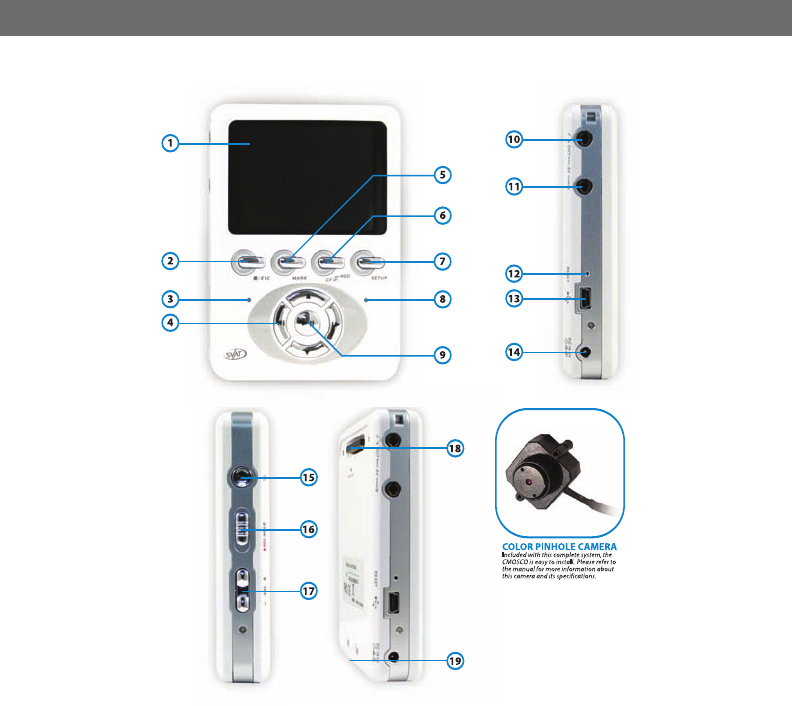
CV1002DVR
3
SVAT ELECTRONICS
Now You Can See
1. 2.5" LCD Display
2. ESC Button
Exits out of the menu when changing the settings
3. Recording Status Indicator
Lights up red when in record mode
4. Navigational Buttons/Fast Forward & Rewind
Used to navigate through the menu, these buttons
are also used to control the playback of a
recorded movie
5. Mark Button
Used to highlight specific movies recorded
6. CF/HDD Switch
Switch between your CF Card and the optional
Hard Drive (Sold separately)
7. Setup Button
Changes the settings of the movies
8. Charging Status Indicator
Lights up red when charging, blinks on low battery
9. Enter/Play & Pause Button
Controls the playback of the movies recorded
10. AV Out
Connect TV audio/video with AV Out to view
movies recorded on your TV
11. AV In
Connects a camera
12. Reset Button
Resets settings to factory defaults
13. USB Port
Transfer movies to your computer via USB cable
14. Power Jack
15. Power On/Off
16. Lock/Record
Lock function to stop other functions from being
activated while on, also used to record
17. Volume Control Button
18 Optional HDD Add-On Slot (Sold Separately)
Available 20GB hard drive add-on
19. CF Card Slot
Insert your CF card into this slot on the bottom for
storage of your movies


















