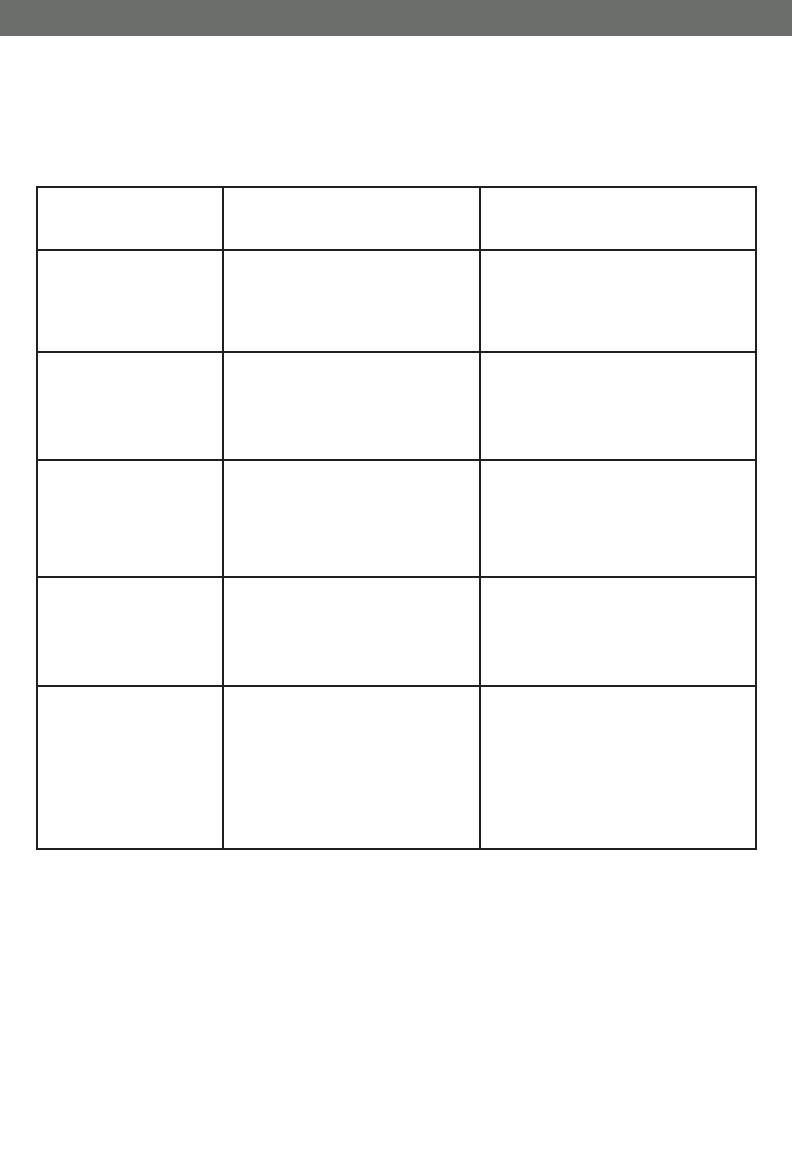
CV1002DVR
20
SVAT ELECTRONICS
Now You Can See
1
1
1. TROUBLE SHOOTING
1. TROUBLE SHOOTING
If you have a question about PVR, please refer to the following troubleshooting guide first:
Problem Reason Solution
Cannot turn
on/black screen
- Out of battery
- “Hold” key locked
- System is in TV mode
- Recharge battery
- Unlock “Hold” key
- Restart the DVR
Cannot access
files through USB
connection
- CF Card and external
HDD are plugged in at the
same time
- Please remove either one
storage device and reconnect
USB again
Files cannot be
played using
Windows Media
Player
- Files may be incompatible
with the player
- Please upgrade to the latest
version of Windows Media
Player.
Cannot read HDD - Bad connection between
HDD and the player
(socket)
- Reconnect the HDD with the
player and turn on the device
again
Video is not
displaying on TV
- Cables not in their proper
places
- Incorrect TV channel
- Make sure the RCA cables
are in the TV’s input jacks
and the adapter cable is in
Video Out on the PVR.
- Make sure the TV is on the
VIDEO INPUT channel.


















