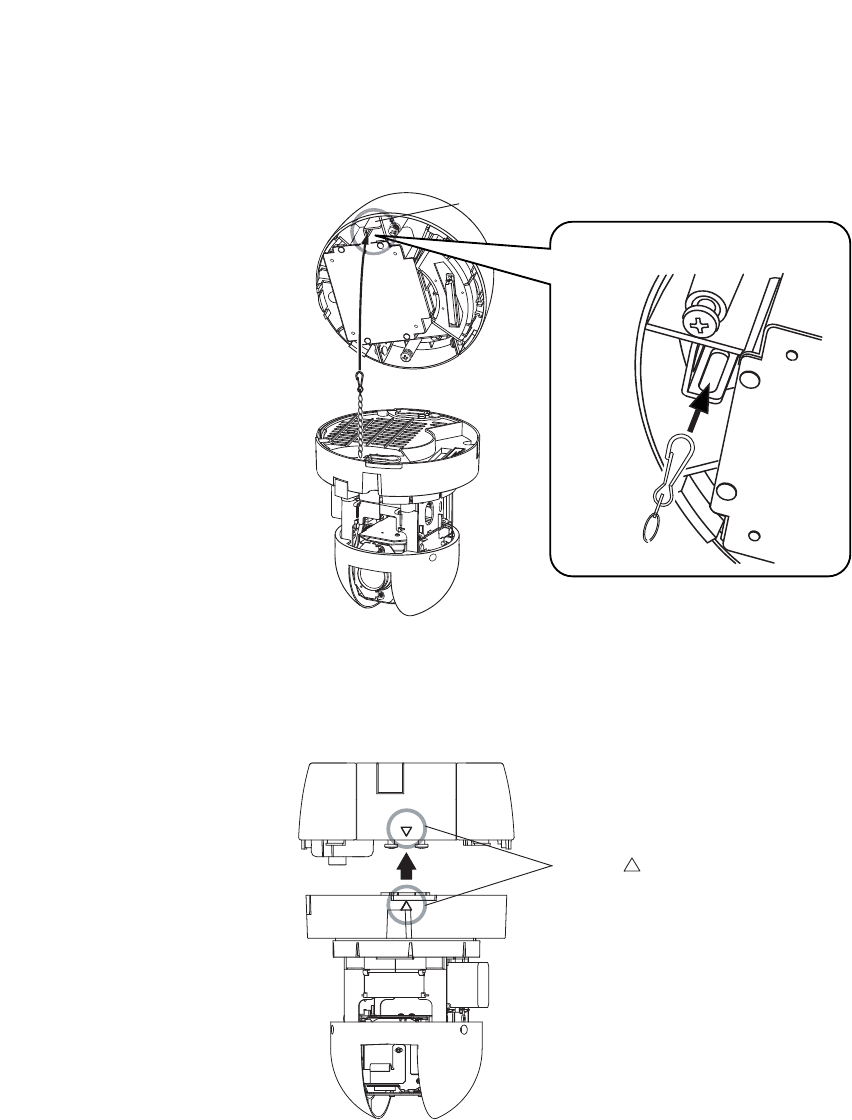
11
Align the marks
Wire mounting bracket
4. Perform DIP SW settings on the camera unit.
(For details, please refer to p. 32; "DIP Switch Settings.")
5. Attach the safety wire from the camera unit to the wire mounting hole of the base unit.
6. Align the positioning mark on the base unit with that on the camera unit.


















