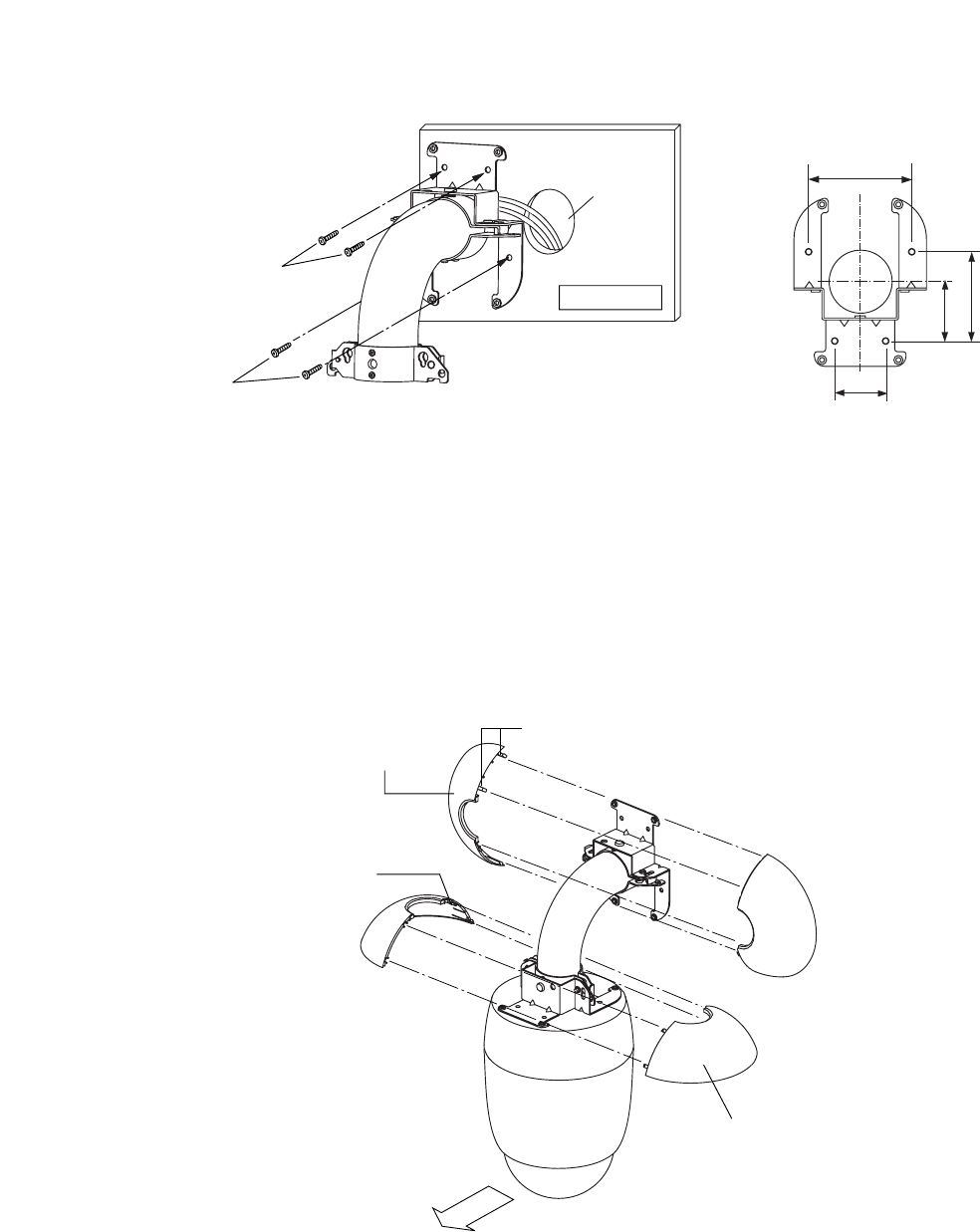
29
Top cover
Tab
Tab
Top cover
Camera direction
Mounting screw
Cable entry hole
on the wall surface
Wall surface
Mounting screw
81
40
70
46
[Mounting hole dimensional diagram]
Unit: mm
3. Mount the suspension pipe (with saddle bracket and footings) on a wall.
Notes
• Since no mounting screws are supplied with the camera, prepare them separately.
• Use screws with a nominal diameter of 4 mm.
4. Perform steps 11 – 16 on p. 25 – 27.
5. Attach the top cover. Insert one top cover's clicks into the other top cover's slots.
Mount the top cover by inserting the tabs of one half of the cover into the slots of the other half.


















