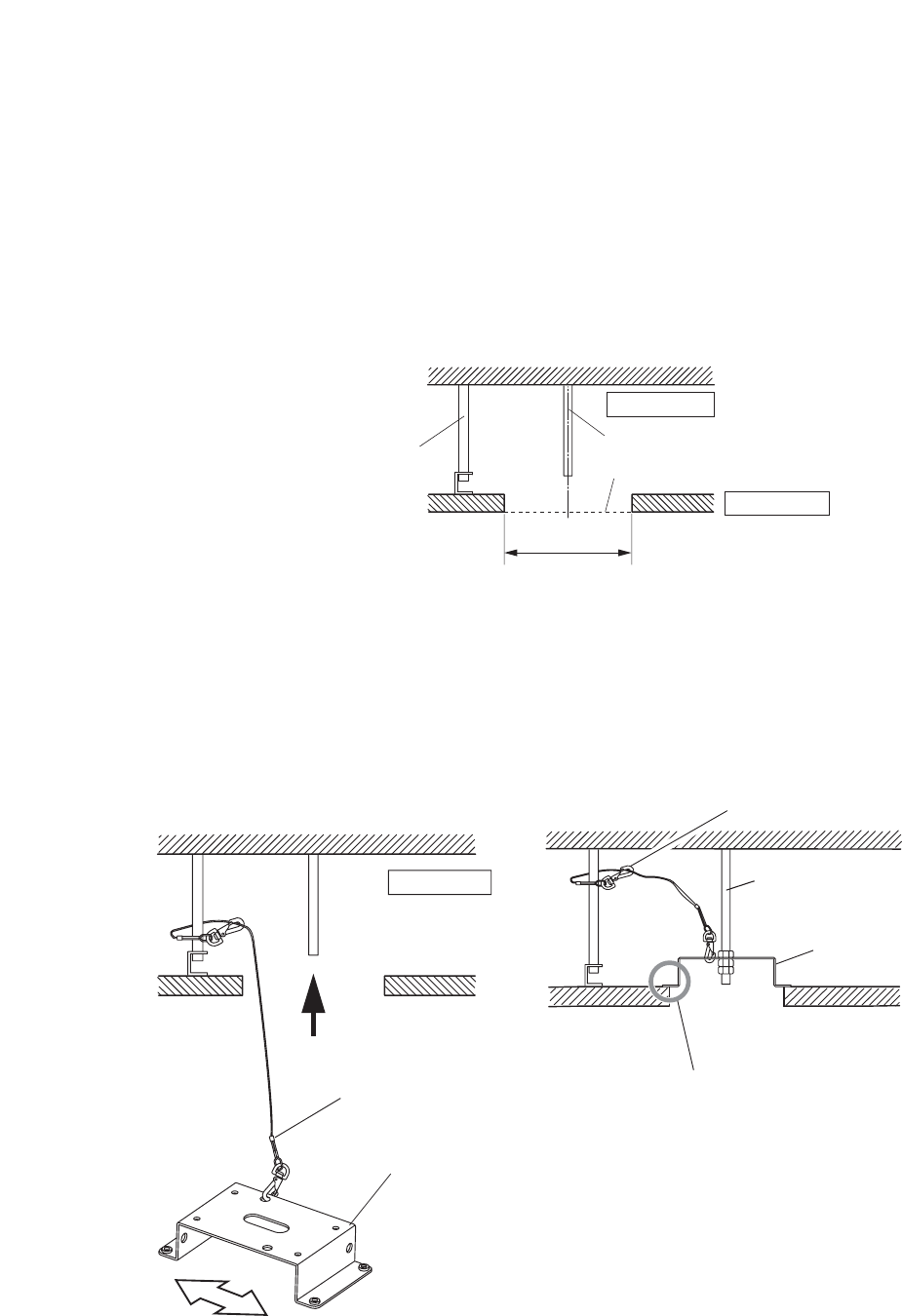
15
Anchor bolt for safety wire
Ceiling surface
Anchor bolt for ceiling mounting bracket
Upper ceiling
Ceiling panel
ø140 mm
9.2. Mounting Procedures
1. Make a mounting hole of ø140 mm in the ceiling panel.
2. Install the anchor bolt for ceiling mounting bracket and anchor bolt for safety wire into the upper ceiling.
Notes
• The anchor bolt for ceiling mounting bracket must be aligned with the center of the mounting hole of ø140
mm in the ceiling panel, and must not project from the ceiling surface.
• If an existing anchor bolt is available nearby, it can be substituted for the anchor bolt for safety wire.
3. Attach the supplied safety wire to the anchor bolt for safety wire.
4. Attach the ceiling mounting bracket to the end of the safety wire.
5. Attach the ceiling mounting bracket to the anchor bolt for ceiling mounting bracket.
Safety wire
Anchor bolt for ceiling
mounting bracket
C-BC511A
Ceiling Mounting Bracket
(optional)
*
Ensure close contact here.
5
Upper ceiling
Safety wire
(supplied with the C-BC511A)
C-BC511A
Ceiling Mounting Bracket
(optional)
Camera direction
4
3


















