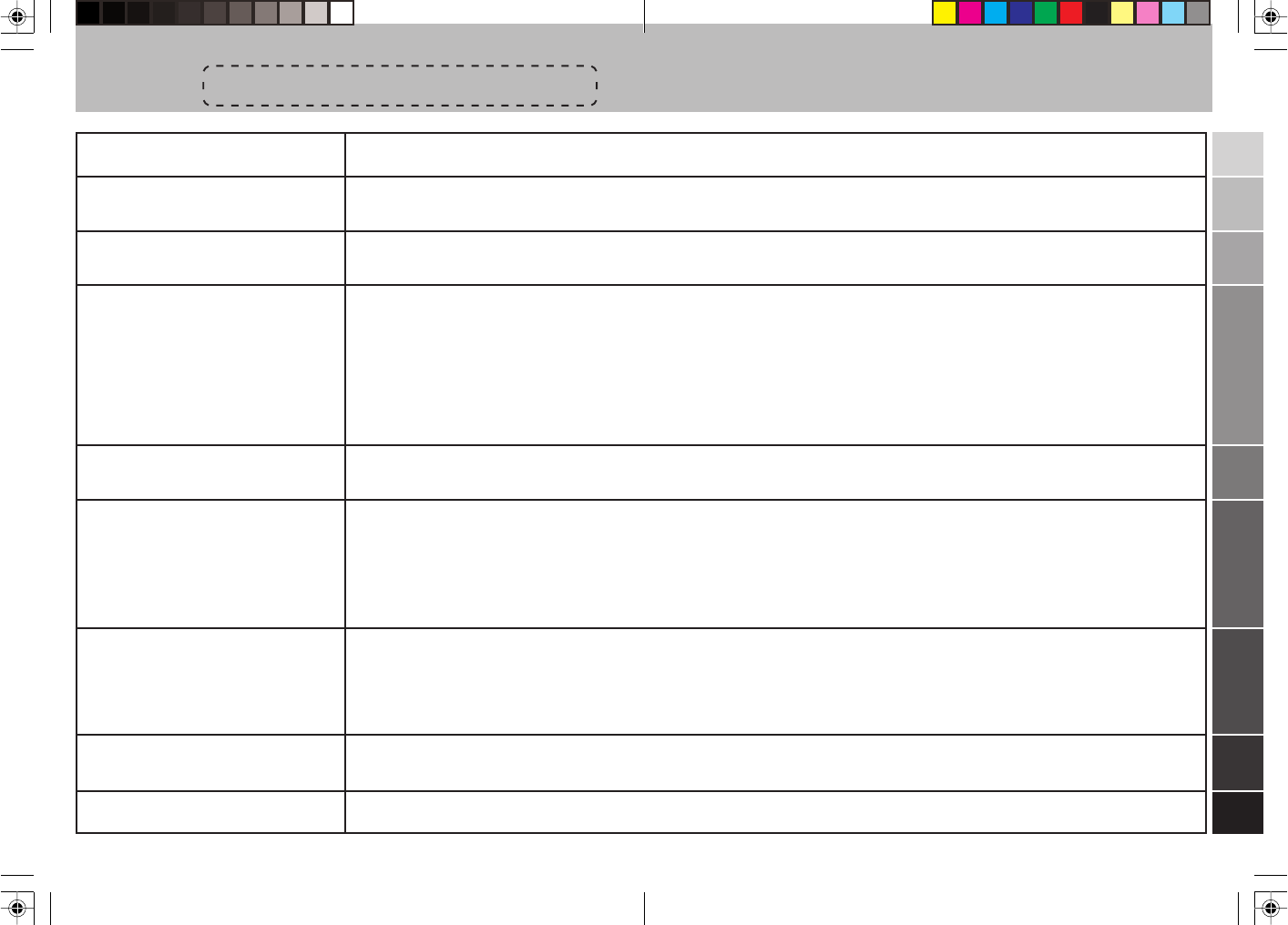
32
Contents
Loading and Recharging the
Battery Pack ............................ 23
Basic Preparations
Camera Basics
Using the LCD Monitor to
Shoot Still Pictures .................. 27
Using the LCD Monitor to
Shoot Moving Pictures ............ 31
Using Color Mode for B&W
and Sepia Images ................... 46
Selecting the Aperture before
Shooting (AE Mode) ................ 47
Selecting the Focus Distance
before Shooting....................... 48
Shooting a Night Scene or the Inside
of a Room (Long Exposure Mode) ...
49
Increasing Exposure Sensitivity
to 2x, 4x................................... 51
Selecting the Metering Mode...
52
Setting the REC Review .......... 54
Digital Zoom ON/OFF ............. 55
Other Functions....................... 56
Shooting a Picture Using the
Flash ........................................ 35
Macro and Landscape
Photography ............................ 37
Using the Self-timer ................ 39
Setting Image Quality.............. 40
Exposure Compensation......... 42
White Balance ......................... 43
Camera Functions
Erasure Prevention .................. 63
Erasing Individual Images ....... 64
Erasing All Images................... 65
Rotating Images ...................... 67
Automatic Playback ................ 68
“Thumbnail” Picture Review in
Forward/Reverse Direction ..... 60
Closeup Image Playback ........ 60
Displaying Exposure Information ..
61
Multiple Image Display (Index
Display) .................................... 62
Advanced Image Playback
and Delete Functions
Selecting the Display Language ..
82
Selecting the Video Output
Mode ........................................ 83
Creating a New Folder on the
Memory Card........................... 84
Returning Settings to their
Default Values.......................... 86
Changing the Display Color for
the Setting Buttons................... 88
Formatting Memory Cards ........
75
Turning the Electronic Tone
ON/OFF ................................... 77
Setting Auto Power-Off ........... 78
Mode Lock ON/OFF ................ 80
Camera Setup Options
Connecting the USB Cable to
your PC.................................... 95
Installing the USB Driver........... 92
Installing the image software .. 94
Transferring Images to a
Personal Computer
Image Playback Basics
Displaying Images on the LCD
Monitor .................................... 57
SD Memory Card Handling
Precautions ........................... 106
Other Information
LCD Monitor Operations ....... 101
Troubleshooting..................... 102
Loading and Removing
Memory Cards......................... 24
Setting the Date ...................... 26
Playing Movies on the LCD
Monitor .................................... 58
Digital Print Order Format
(DPOF) Setting......................... 69
Adjusting the Image Size
(Trimming
) ......................................
71
Viewing and Erasing the
Trimmed Image........................ 73
Safety Precautions ......................
4
Using the Optical Viewfinder
to Shoot Still Pictures ............. 32
* MultiMedia Card is a registered trademark of Infineon Technologies AG
(Germany), licensed to MMCA (MultiMediaCard Association).
Please purchase “Secure Digital (SD) Memory Cards” or “Multi-Media
Cards*” (MMC) for use with this camera. These cards are referred to in
these User’s Instructions as “Memory Cards.”
Names of Parts........................ 18Using Your Camera Correctly . 10
Viewing the Images on your
PC ............................................ 97
Specifications ........................ 108


















