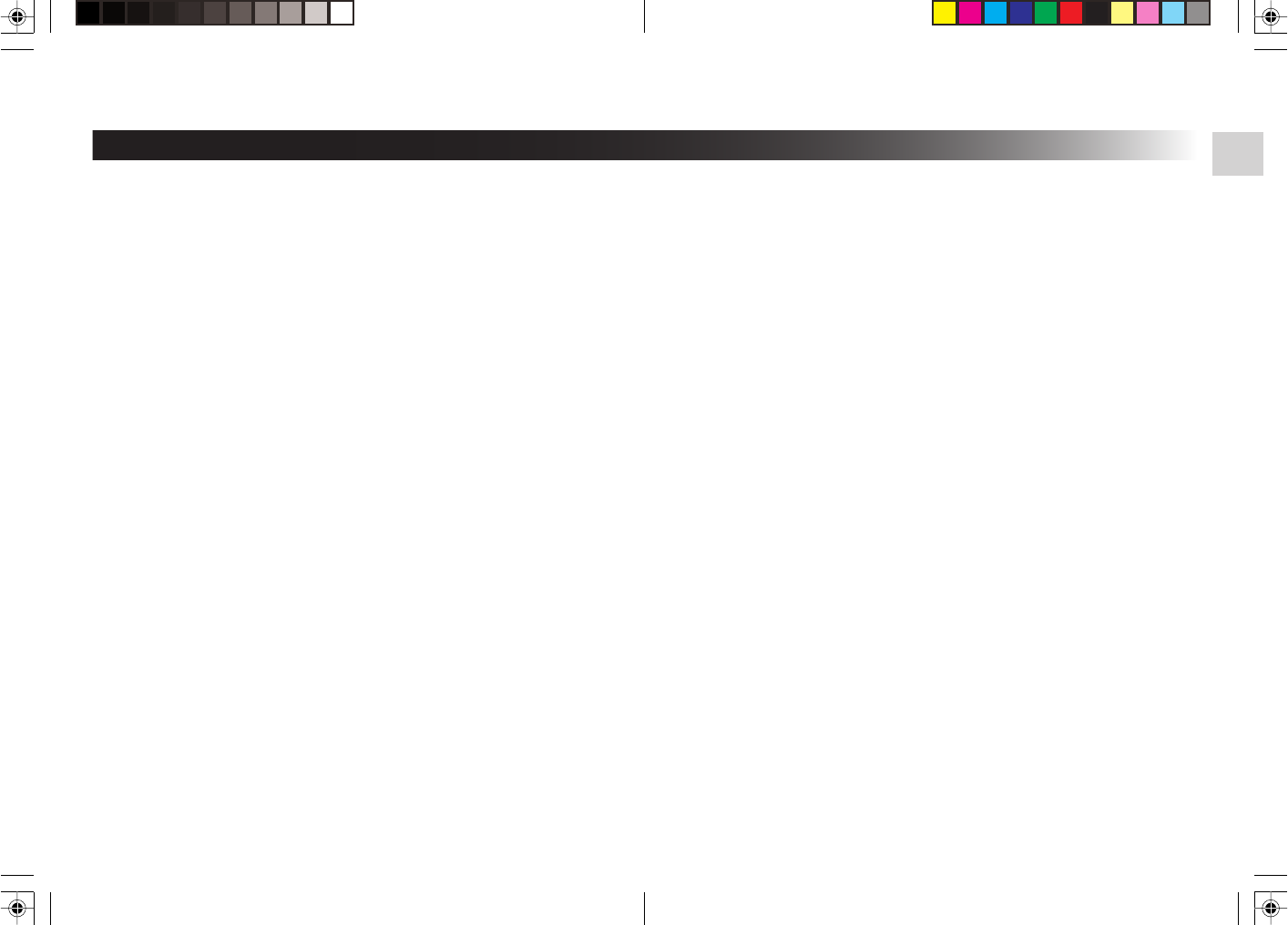
1110
Using Your Camera Correctly
●Carrying Out Maintenance on Your Camera
• To prevent the lens, surface of the LCD monitor or
viewfinder from being scratched, blow off any dust on
these parts with a blower brush and lightly wipe with a
soft dry cloth.
• Clean the body of the camera with a soft dry cloth. Do not
use volatile liquids such as paint thinner, benzene or
insecticide, as these may react with the camera body and
cause deformation or remove the coating.
●Precautions for Operating the Camera
Do not remove the SD memory card or Multi-Media Card
(MMC) while the card access LED is flashing.
●Automatic Reset Function
This camera may fail to operate if exposed to very strong
electromagnetic waves or static electricity. In this case,
remove the batteries and reinsert them again to reset the
camera’s circuits.
Notes On Handling Your Camera
When you use your camera, carefully read and strictly observe the
Safety Precautions from page 4 onwards and the notes described
below.
●Avoid using or storing the camera in the following places:
• Places subject to humidity, dust and dirt
• Places subject to direct sunlight
• Places subject to high or low temperature
• Places filled with highly flammable gas
• Places near gasoline, benzene or paint thinner
• Places subject to strong vibrations
• Places subject to smoke or steam
• Places subject to strong magnetic fields (such as near
motors, transformers or magnets)
• Places contacting chemicals such as pesticides or next to
rubber or vinyl products for long periods
●Do not expose the camera to sand
The PDR-M70 is particularly sensitive to sand. If the camera
comes into contact with sand, not only will the camera
become damaged, it will also no longer be repairable.
Pay special attention when using the camera at the beach or
where sand or sand dust is likely to be present.
●Notes On Condensation
Due to a sudden change in temperature, such as when you
move the camera from a cold location to a warm one, water
droplets (condensation) may form on the inside of the
camera or on the lens. When this occurs, switch the camera
OFF, and wait an hour before using the camera.
Condensation may also form on the SD Memory Card. If this
happens, remove the SD Memory Card, wipe off any water
droplets and wait a short time before using it again.


















