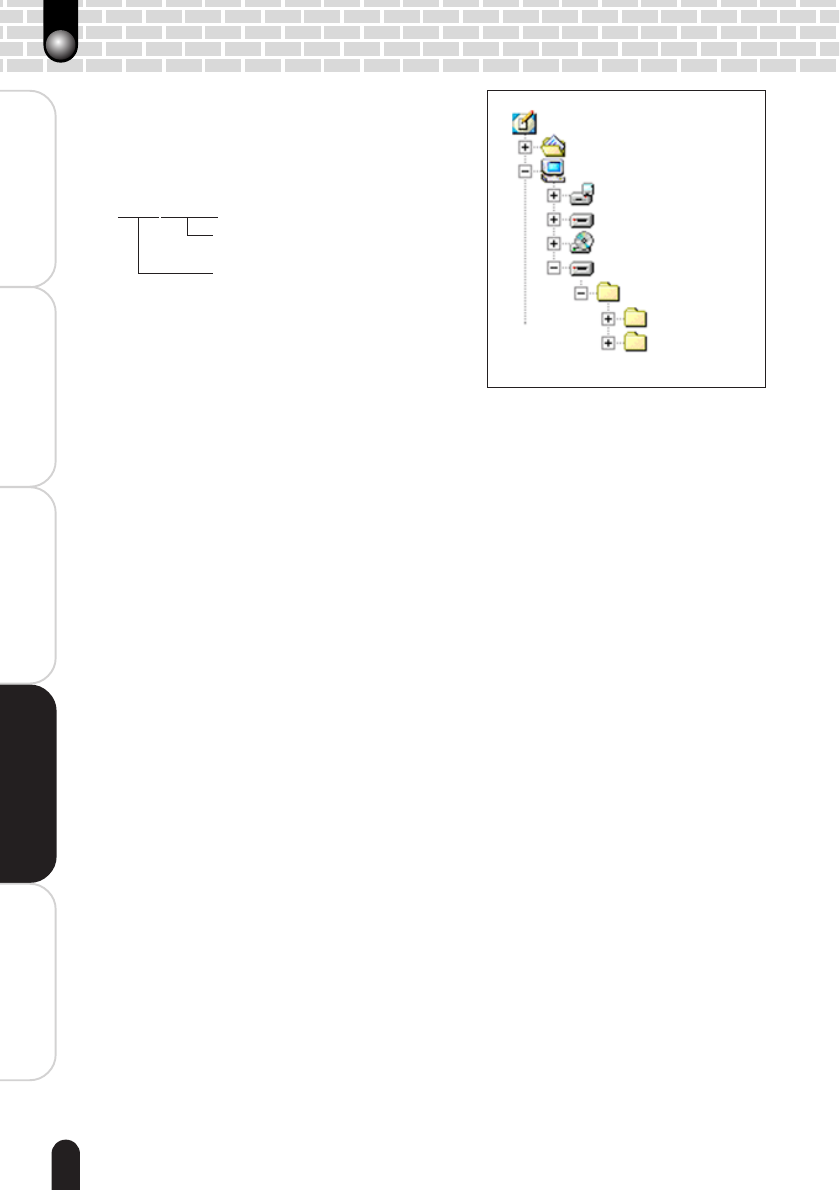
58
Getting Ready
Playing Back/Deleting
Photographed Images
Connecting to the
PC
Other Useful
Information
Taking Photographs
When connected with a PC, images
photographed with this camera are displayed as
shown to the right. (When being displayed in
Windows)
The files are given such names as “PDR_XXXX.jpg”
where XXXX is a number from 0001 to 9999.
The extension “.jpg” indicates that the file is in
JPEG format.
“JPEG” is a file format for storing color images in compressed form. The compression
rate is selectable. The higher the compression rate, the greater the reduction in image
quality. With this camera, the compression rate is determined by the image quality
setting.
JPEG is a file format commonly used for image processing applications and on the
Internet.
Images photographed with this camera are saved in Exif format. “Exif” is the
abbreviation of “Exchangeable Image File Format,” and is a color still image format (for
digital still cameras) approved by the Japan Electronics and Information Technology
Industries Association (JEITA). An Exif file consists of JPEG data and includes
thumbnail image (list of images) and photography setting information. The Exif format is
compatible with TIFF (another image format) and JPEG formats and can be used with
ordinary image processing applications.
[ XXXTOSHI ]
Designates an image photographed
with this camera.
A folder number in the range 100 to 999 is
assigned according to the situations.
File Structure
3.5 inch FD (A:)
CD-ROM (D:)
Removable Disk (E:)
DCIM
100TOSHI
101TOSHI
Desktop
(C:)
My document
My computer


















