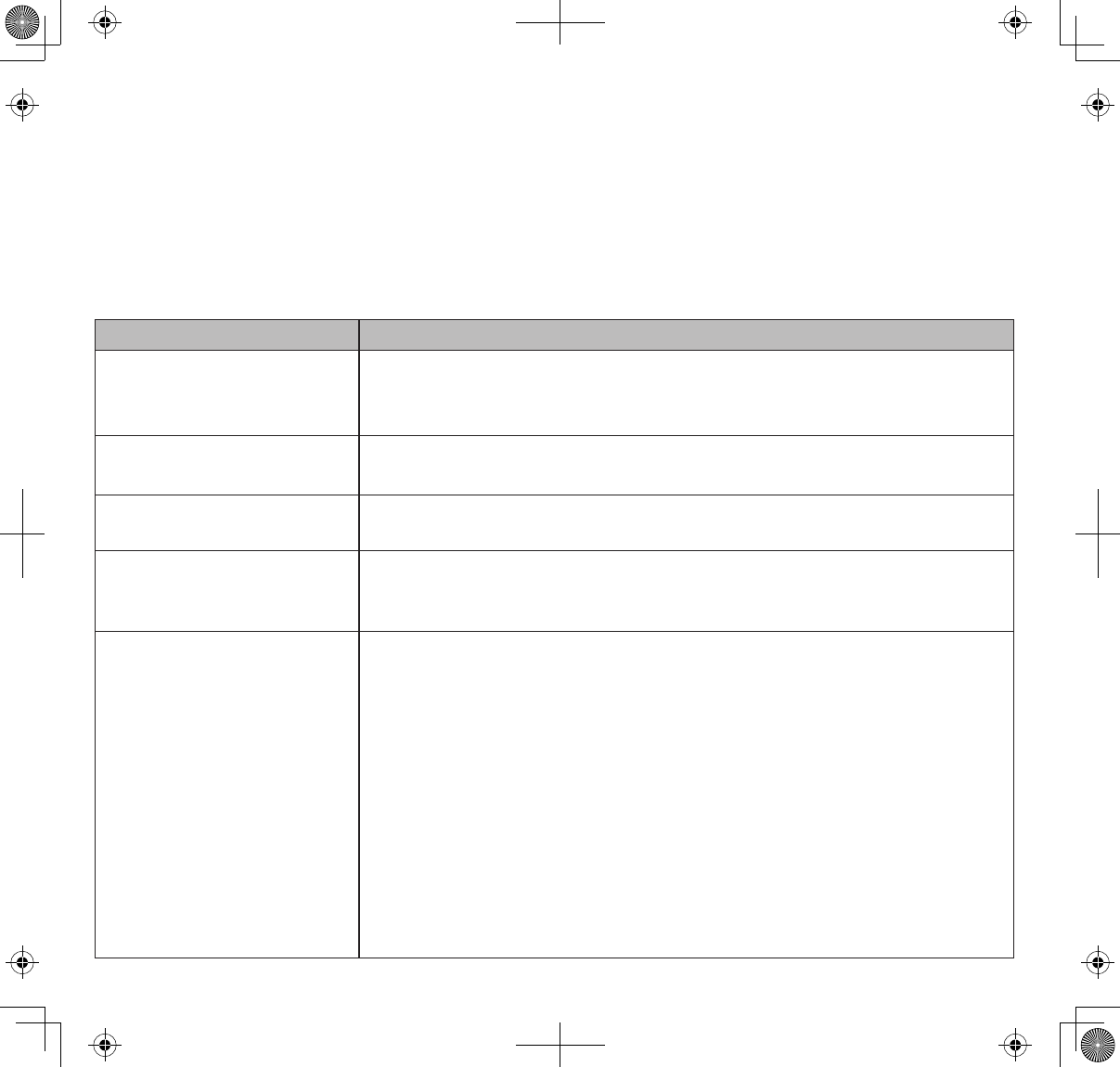
14
• The UDS655 can record in QUAD mode (all 4 channels recorded simultaneously), with each
channel in 320 x 240 resolution. If only one camera is turned on (Camera Setup), then the
UDS655 records that camera in full screen (640 x 480).
• Press and hold
POWER
for 1 second to turn on the system.
• Press and hold
POWER
for 2 seconds to turn off the system.
USING YOUR UDS655
To... Do This
Change from quad view to
single view (or back)
With the screen in quad view, press
CH+
or
CH
to cycle your cameras
in full view mode. Once all cameras have displayed, the next press
takes you back to quad mode.
Manually start recording
Press
REC/DEL
button. Refer to
RecoRdeR Setup
, page 22, for
details.
Set up to record
automatically
Refer to
RecoRdeR Setup
, page 22, for details.
Manually stop/cancel
recording in Manual or
Motion mode
Press
REC/DEL
.
Manually cancel a
Scheduled Record
(either future recording or
currently recording)
Because this recording block has been pre-set to record for a specific
amount of time, you must reset that recording block from Schedule to
Manual or Motion Detect.
Press
REC/DEL
after the recording has been going for 15 seconds and
quickly (within 5 seconds) press
M
. The main menu displays.
Go to
RECORDER SETUP/RECORD SCHEDULE
and press
M
. Select
X : MANUA
L and press
M
again. Navigate to the block containing
the recording in progress’ time frame. Press
M
until
X : MANUAL
is
selected.
Press
ESC
to back out of the screens.
Refer to
RECORDER SETUP
, page 22, for details.


















