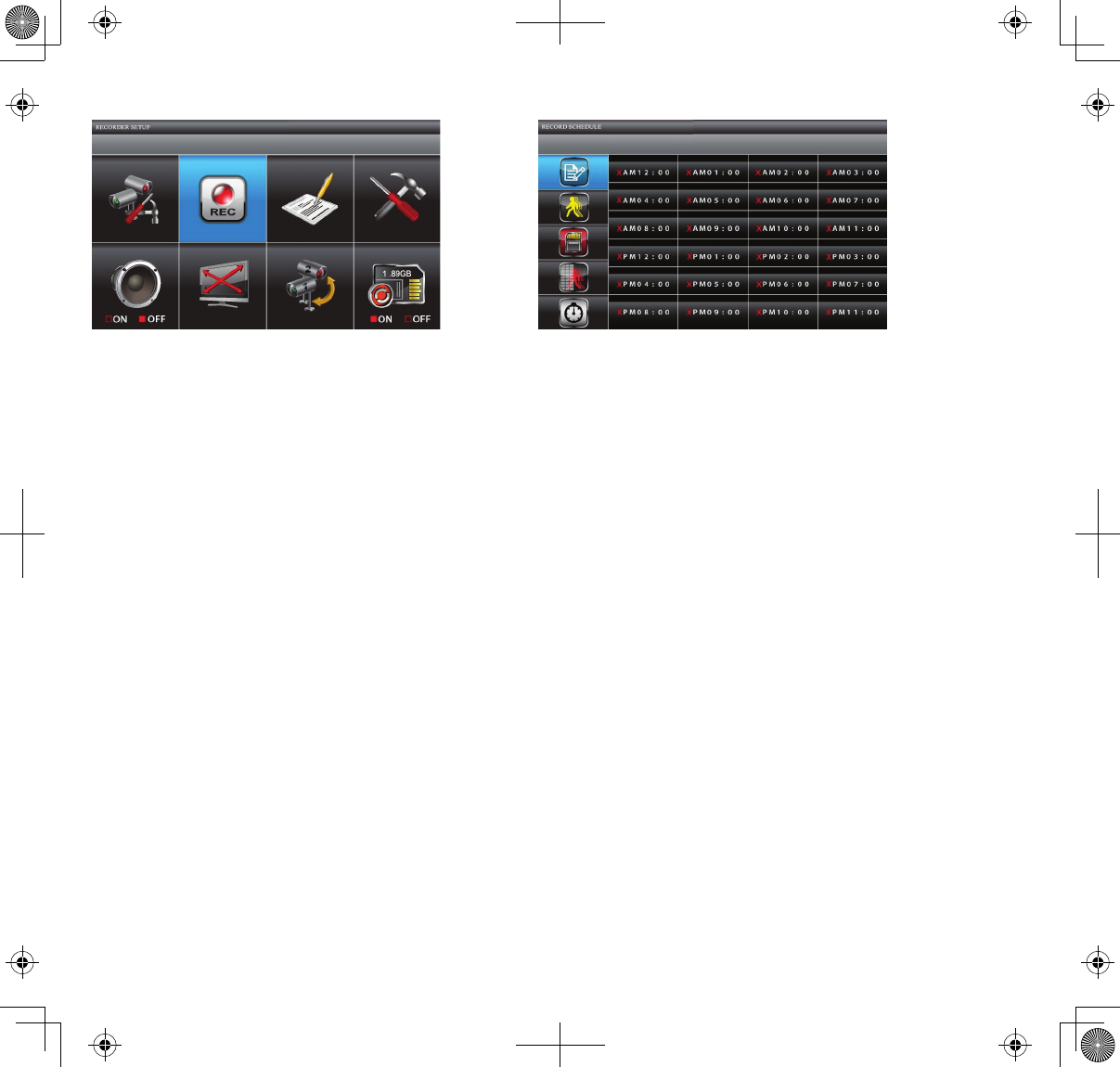
22
From this selection on the main menu -
This screen should display:
The
RECORDER SETUP
screen has five options:
• Record Schedule
• Motion Detection Sensitivity
• Format Storage
• Setup Masking Area
• Motion Record Time
Record Schedule
RECORD SCHEDULE
lets you schedule recordings in 1 hour blocks. All active cameras will record; if
you only want to record from specific cameras, turn off the other cameras. During LIVE view, audio
is only available for camera 1 by default.
Recording options are:
• Motion (M). Select this option if you want the camera to record only when it detects motion.
• Schedule (S). Use this option if you want the cameras to automatically record during a specific
hour block.


















