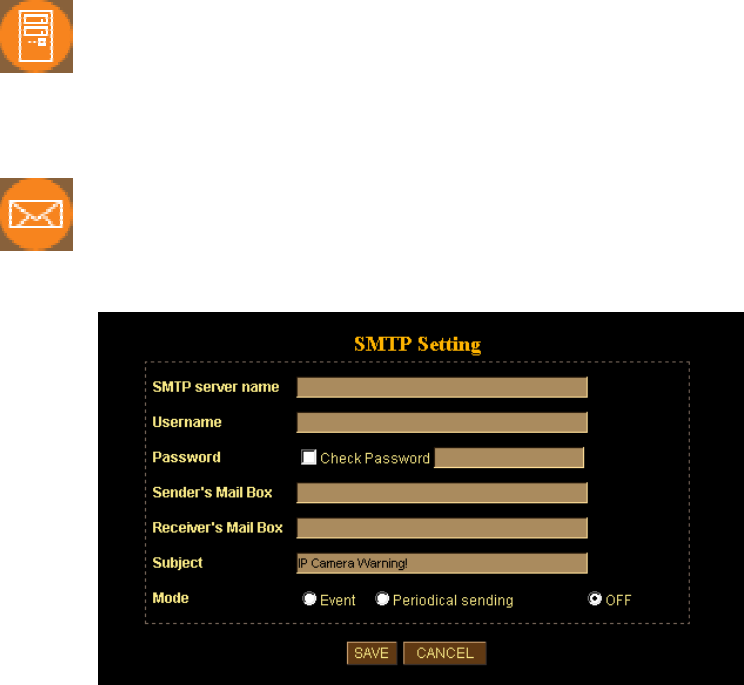
ICA-500 User’s Manual
36/80
Select the suffix to add to the file name.
None:
No suffix is added. The basic file name is assigned to the image to be sent to the
FTP server.
Date/Time:
The date/time suffix is added to the file name. The date/time suffix consists of lower
two-digits of year (2 digits), month (2 digits), date (2 digits), hour (2 digits), minute (2
digits), second (2 digits) and consecutive number (2 digits), thus 14-digit number is
added to the file name.
Sequence number:
A consecutive number is added to the basic file name. A number of up to 10 digits
between 0000000000 and 4294967295 is added to the file name.
Mode:
Send a captured image via three different situations – via event such as motion detected
or sensor activated or sends it periodically.
Select “SAVE” to save the setting.
FTP Server: Setup ICA-500 as a server site and allow remote sites to
check memory space availability. This function is currently not available yet. Please
contact your local dealer for later upgrade information.
SMTP
: Setup Mail configuration
When alarm was enabled, user can setup the mail to send the captured images to the
pre-set mail address.


















