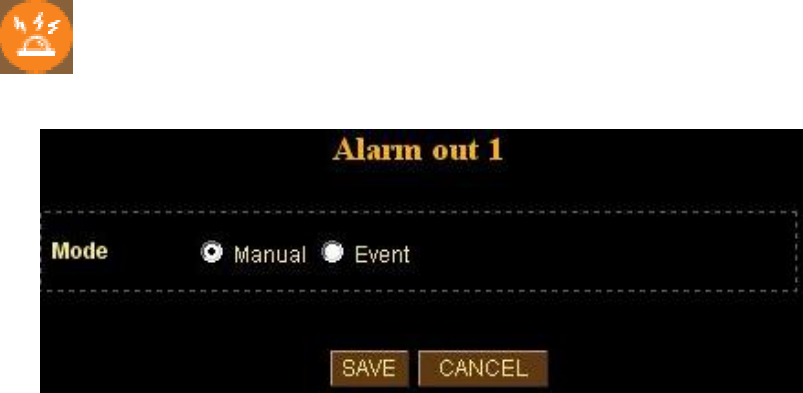
ICA-500 User’s Manual
37/80
You may setup SMTP mail parameters for future event-message receiving such as
motion detected or sensor activated.
SMTP server name:
Type the SMTP server name up to 64 characters, or the IP address of the SMTP server.
User name:
Type the user name for the SMTP server.
Password:
Type the password for the SMTP server.
Sender’s e-mail address:
Type the sender’s E-mail address.
Receiver’s e-mail address:
Type the receiver’s e-mail address. This address is used for reply mail. Note: you can
key in multiple receiver’s email address at the time.
Subject:
Type the subject/title of the E-mail up to 64 characters.
Mode:
Send a captured image via three different situations – via event such as motion detected
or sensor activated or sends it periodically.
Select “SAVE” to save the setting.
Alarm 1
: Setup Alarm Output 1 action via manual or event
You can issue an alarm output action by manual or event.


















