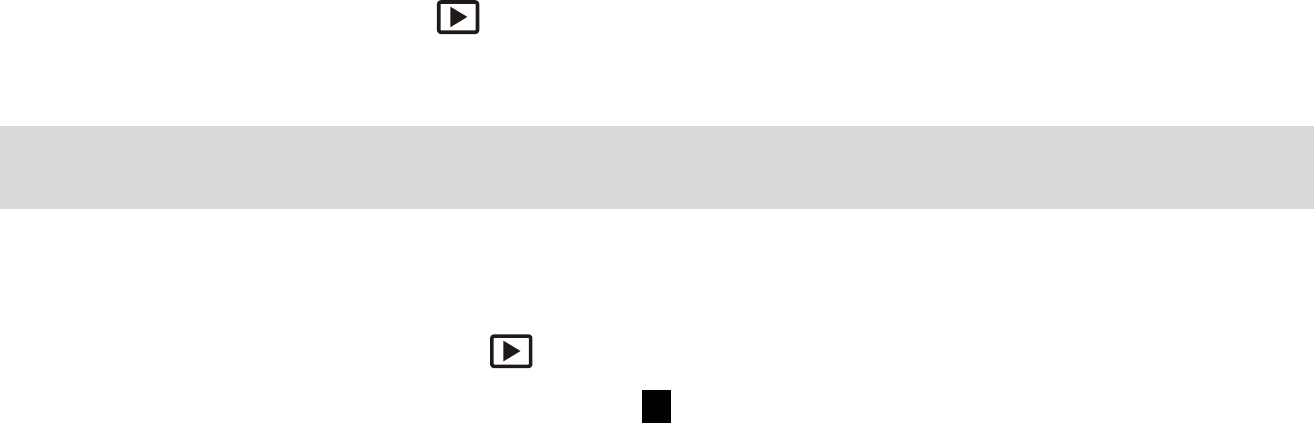
28
DPOF (Digital Print Order Format)
If you select the DPOF item, all your settings will save in the CF card. Therefore, the
printer will print directly as your setting, after you insert the CF card into a printer.
DPOF User Interface
You can use Shutter or Menu button to setup DPOF, procedures are showed as
following:
A. Use Shutter button in Play Mode:
1. Set the Mode Dial to Play , then the last image appears.
2. Press the Shutter button to toggle the DPOF print tag setting of the selected image.
Note: The default setting is size=Standard and quantity=1, when using the Shutter
button to enable the DPOF print tag.
B. Use Menu button in Play Menu:
1. Set the Mode Dial to the Play , then the last image appears.


















