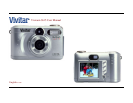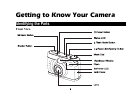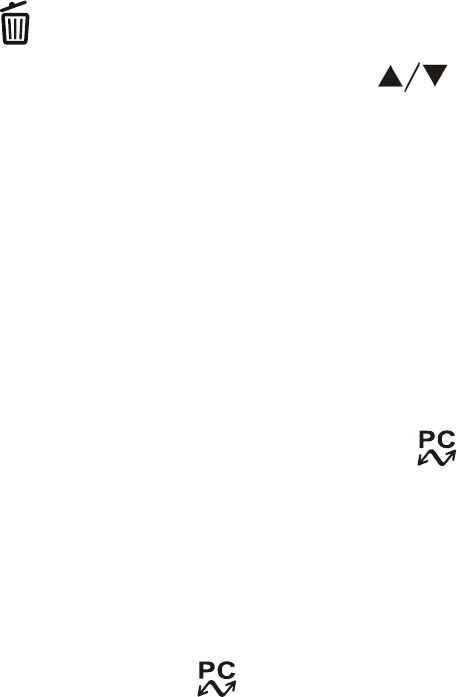
3. Erasing Images→
Refer to page 19
Switch the Mode Dial to Delete →select Delete Current→press the OK button→
select the image you want to delete by the Arrow buttons(
)→press the OK button to
confirm
4. Transferring Images to Your Computer→Refer to page 37
You can copy images onto your computer and view and modify images using the
supplied USB cable and application software. Perform the steps below:
PC: Install the camera driver (for Win98)→connect one end of the USB cable to your
computer→connect the other end of the USB cable to the USB port on your camera→
power on your camera→switch the Mode Dial to Computer
→double-click the
removable disk in My Computer
→
start transferring images to your computer
Mac: Install the camera driver→connect one end of the USB cable to your computer→
connect the other end of the USB cable to the USB port on your camera→power on your
camera→switch the Mode Dial to Computer
double-click the removable disk in
Desktop→start transferring images to your computer